Advice about battery in iPad mini 5
from MrLLM@ani.social to apple_enthusiast@lemmy.world on 20 Aug 2025 19:47
https://ani.social/post/18706289
from MrLLM@ani.social to apple_enthusiast@lemmy.world on 20 Aug 2025 19:47
https://ani.social/post/18706289
Hi, I’d like to ask for some advice about my iPad.
I have an iPad mini 5 that I bought in mid-2020. It still holds charge for about three days with my usual usage (doomscrolling, playing music, reading, etc.), though I used to get about five days on a single charge back in 2020.
I connected it to my Mac and checked the battery health with Coconut Battery; it reports 83% health with 614 cycles.
I started checking my options but I’m not really sure if it’s worth it:
- Apple won’t give me a price for the replacement (I suspect they might not have parts; the page lists 118 USD).
- 3rd Party says that battery repair is about 200 USD, which I find excessive for an iPad this old.
- iFixit: Pricing for parts is about 53 USD, but shipping is 89 USD, and it doesn’t include everything I need due to shipping restrictions.
- Getting iFixit tools and the battery through Amazon is about 70 USD, which I find acceptable, except the battery doesn’t have reviews at all (capacity 5173mAh seems about right).
What should I do? Keep using it as is? Try to replace the battery myself with Amazon stuff? Has anyone had experience with DIY battery replacements (I don’t mind much warning messages)?
Any suggestions are appreciated!
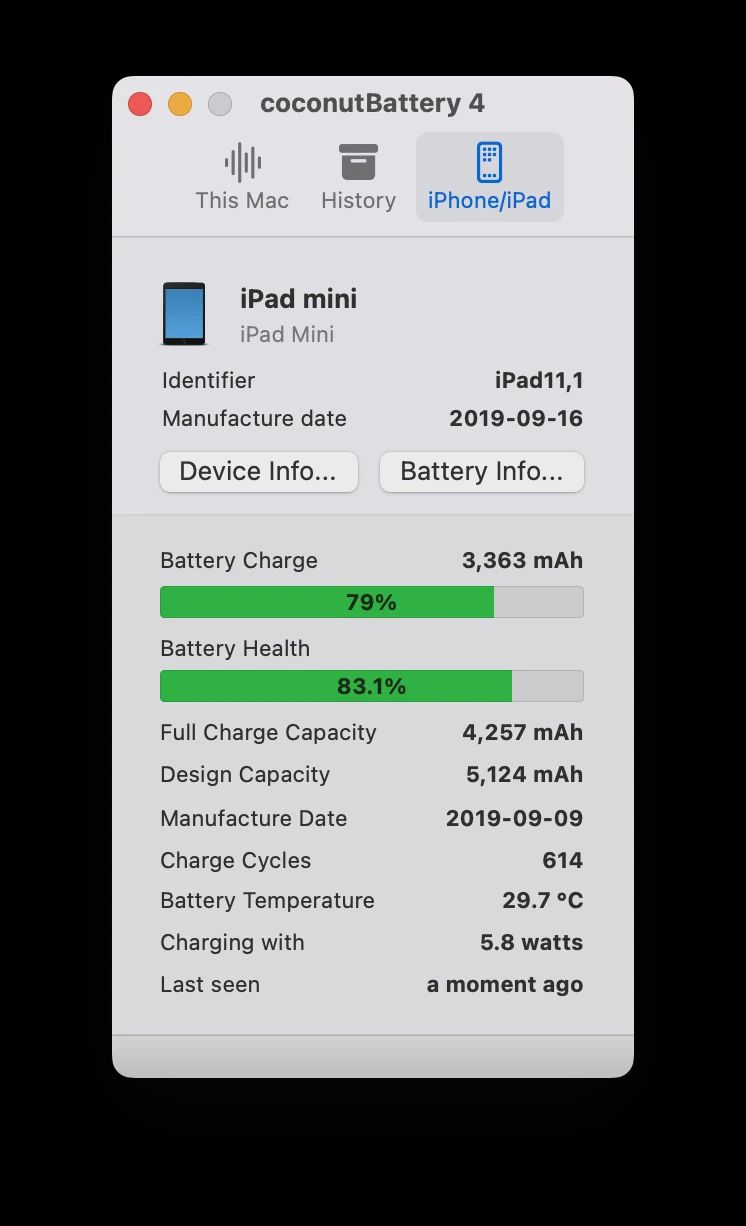
threaded - newest
83% health isn’t bad. Check to see if you can put it in low power mode when it’s not on the charger. That’ll make it last longer.
support.apple.com/en-us/101604
Put it on the charger every night when you go to bed. Three days of power means it’ll continue to do fine if you charge it at night.
I would NOT order a battery from Amazon. You never know what you are going to get from them. If you want a battery replacement, go through Apple. Their price includes labor and a warranty.
At what battery health percentage do you think is good idea to replace the battery? I would like to keep it around for another three years.
Umm yeah, I use low power mode when going below 35%, should I keep on always?
When it’s limiting for your use case
I get ⅔ of a day reading books on my 2023 iPad Pro.
Umm, maybe it comes down to the screen size and chip? My iPad is 7.9 inch and uses the A12
Sounds likely. That’s a good analysis. Mine is 12.9” with the M2. For what it’s worth, I have attempted iPhone screen and battery replacements on multiple occasions, and a couple different models. I have a zero percent success rate getting any of them back to 100% working order. I can’t count how many times I broke ultra thin ribbon wires and tiny fragile connectors. Not to mention being unable to keep track of exactly which screws go where, and that’s with following the iFixit instructions. Maybe it would be easier with your iPad, but if it were me, I would buy a new one and skip the pricey parts and tools. That, or just keep using what you have. The battery life sounds perfectly acceptable to me.
Thanks for your reply!
I have some experience disassembling laptops and such but never a phone or a tablet. I asked because I didn’t want to get it unusable when it still works.
I’d love to buy a new one, but for what I use it for, I feel like it’s not worth at all, I’ve been thinking that this might be my last iPad.
I was using a Boox Tab Ultra C for my e-reader until I somehow broke the display a few weeks ago. No idea how I did it, or how to get it repaired other than to drive 105 miles to the nearest Best Buy. It was pretty good for an e-reader, but not great for anything else.
iPhones were 3 orders of magnitude harder than laptops.
FYI, you don’t need to use a third party tool to pull battery info. Those stats are built into the battery settings pane.
Not on iPadOS, only iOS.
This says otherwise, and I can confirm on my iPad Mini.
I suppose an older iPad mini may be excluded, which appears to be what’s happening here.
I guess that must be it. The two older iPads I have don’t display battery stats, even though one is running the latest iPadOS. Don’t know why they have to gate-keep such features from older devices.
If I’m charitable, I suppose it might be a hardware sensor not present in older models.
Not really sure. Back in October 2021, I had my iPad jailbroken and could see the battery information with some tweaks.
My iPad 10 doesn’t have a battery health section