from Ulrich@feddit.org to apple_enthusiast@lemmy.world on 19 Jun 2025 18:28
https://feddit.org/post/14459500
Hardware: 27" 2017 iMac
Connection: Wired
Storage: 1TB SSD
Hi all. I installed Linux Mint on my Mac on an external drive, which was all good fun. But when I went back to boot into MacOS, I got the 🚫 symbol. Booting into recovery mode and running first aid revealed that the disk was corrupted. The only advice it gave was to run first aid in recovery mode, which I was already doing.
Whatever, no big deal, everything important was backed up. So I went ahead and erased the disk using Extended Journaled (I guess APFS is unavailable for Sierra, which is what recovery mode wants to install). I made an installer disk with a later OS but I just received 🚫 again upon selection. Ran first aid again and it passed. Backed out of disk manager and selected install MacOS. Then after about 3 mins. received the error “an error occurred while preparing the installation. Try running this application again”. Tried several more times, receiving the same error every time.
The log reveals even more errors including:
- “Could not find package ref in any source for:” 15 times for different packages such as “base system resources”, “essentials”, “OSInstall” etc.
- No native mechanism to verify InstallESD.dmg
- Couldn’t mount base system dmg! (error code 110)
- IATOOL: Failed the mount outer dmg
I have installed MacOS several times before, including on the same device.
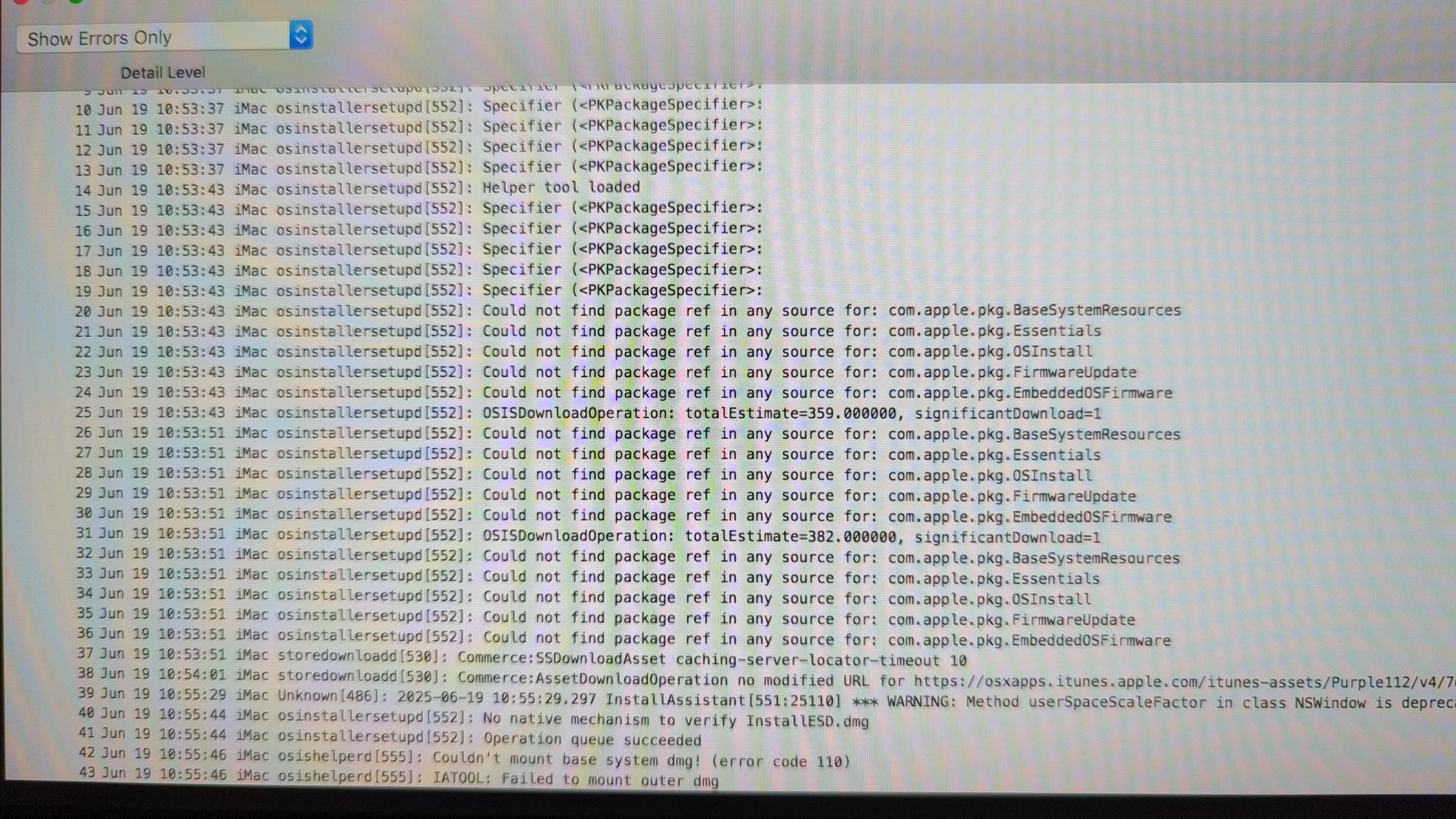
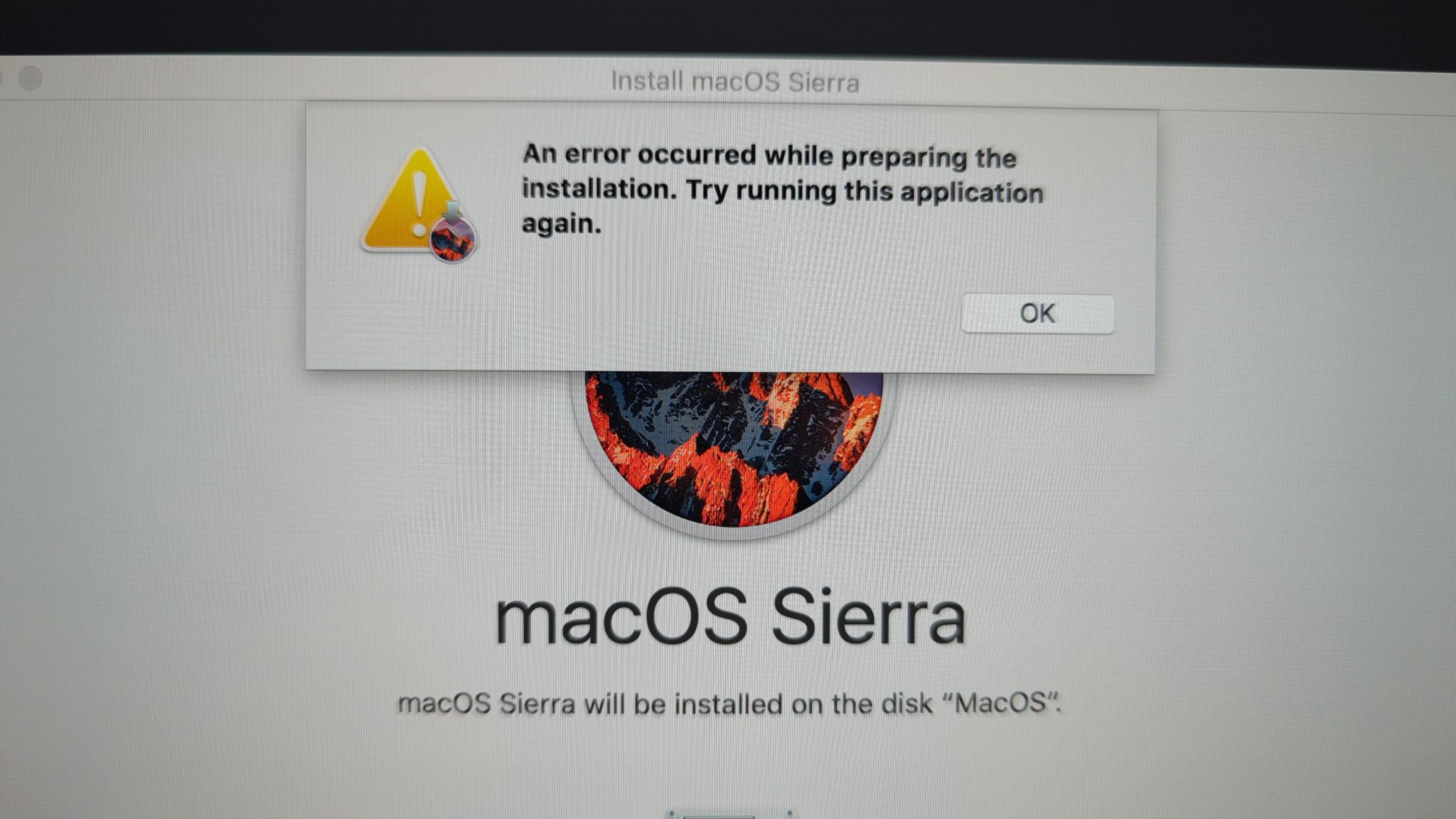
threaded - newest
I’ve had that unhelpful error popup blocking os install. In my case it was bad system time. Check the clock.
Would a bad system time not make the dates and times in the log incorrect?
So I looked into it. The time zone was indeed incorrect. The
systemsetupandsntpcommands are unavailable since there is no OS installed, so I used thedatecommand and changed it manually (assuming there is some level of tolerance there?) and no such luck.<img alt="" src="https://feddit.org/pictrs/image/746d8cf2-2ca6-4c67-9b4b-98be8fe8156f.jpeg">
There should be some tolerance. I used the builtin recovery mode though, so it got the time from network.
Have you tried a different SSD?
I don’t have anymore 😮💨
:(
Could it be that the installation medium is corrupt? It says something about not being able to mount a dmg which is probably on the installation medium.
Yes, I’m just not sure why or what to do about it. If I run the “first aid” it says everything is fine…
Well I would try to recreate the installation medium. Maybe download a different version of macOS.
I’m not using an installation medium, it’s just downloading from recovery mode.
I’d put money on failing storage device.
I’d put less money on bad memory.
Thanks. I’ll have to get another storage device. And I was already planning to swap storage from another device anyway.
Hope you figure this out!! Frustrating
I did mostly figure it out. Just trying to finish up completely before I post a recap of the process. Spoiler: it is Apple’s fault.
@ataridump@lemmy.world @shizu@lemmy.world @nindelofocho@lemmy.world @sevon@lemmy.kde.social SOLVED please upvote:
There’s actually a myriad of problems here:
According to Mr.Macintosh, who received the exact same error, the MacOS Sierra image directly from Apple is corrupted (and according to the date of this article, has been for some time).
Apparently there are 2 completely different recovery modes. Command + R gets you the old one, which just installs an earlier version of MacOS for some reason. Whereas Command + Option + R gives you the newer recovery mode and the latest MacOS version available (in my case, Ventura) and also APFS disk formatting, which was unavailable in the older recovery mode (only “extended journaled”).
So I went ahead and installed Ventura from the new Recovery Mode and that fixed it. Except of-fucking-course it didn’t. Because it gave me yet another generic error: “A required firmware update could not be installed”. Back to web searching and find out there are apparently applicable firmware patches, but they’re ONLY included in a specific version of MacOS. Which one? Who fuckin’ knows, man.
So I can’t install one because it’s too old, or the other because it’s too new. So then I tried Mojave. Figured out how to download it and load it onto an install stick but after about 2 hours of downloading the download failed for some reason. Another 2 hours later and I had Mojave on a USB and managed to get it installed.
So then Mojave managed to install, then I just ran the auto-updater to get up to the latest supported version of Ventura. PSYCH AGAIN! I still get the “A required firmware update could not be installed”. 😡 So I’ll just update through the various OS one by one until I reach Venture. Nope, can’t do that either. Would have to download and install each one of them individually and manually until I accidentally got the firmware update…
Anyway, I was able to eventually get everything updated using OCLP. It did not care about firmware updates.
For those, like me, who don’t know:
Open Core Legacy Patcher lets you run newer versions of the Mac OS on unsupported hardware.
dortania.github.io/OpenCore-Legacy-Patcher/
Yeah, sorry, I figured most Apple users knew what it was. But I didn’t even install a newer version, it was just the only way I could install Ventura.
No worries! I probably knew what it was at one point and forgot
I feel ya man, but it’s hilarious that the only way to properly recover from this was by using OCLP. That’s amazing.
It’s hilarious that Apple is distributing a corrupted version of their own OS.
I actually have quite a bit of experience installing MacOS at this point (on Macs) and it’s just a total nightmare every time. Meanwhile Linux and Windows are fairly straightforward.
You were probably better off keeping it on Mint at this point. My M2 Air is the only one of my Macs that’s still running macOS, and that’s purely because I need it to have dual monitor support, which Asahi still hasn’t cracked.
Eh, I was just prepping it for sale.
Ah, that’s fair enough.
Can your Mac still be booted into target disk mode? Then you can connect it to another Mac and install from there.
I dunno what that is but as I explained, it’s already fixed, but thank you.