[xfce4 linux mint] i think this is the ultimate modification of xfce so that it can be used by elderly people and children and pretty much anyone without any knowledge of computers and want to use one
from adrianhooves@lemmy.today to linux@lemmy.ml on 25 Mar 03:25
https://lemmy.today/post/26204526
from adrianhooves@lemmy.today to linux@lemmy.ml on 25 Mar 03:25
https://lemmy.today/post/26204526
i made the icons bigger now so that no one loses sight of them and they are just one click away!! any icon, and it’s divided between two panels, reminiscent of gnome2, classic gnome2.
and it is in light mode, if i made a distro and added xfce, i would make so many changes!! like light mode only (for elderly and visually impaired and people who like reading a lot, that is me yea) and big icons so that everyone knows what’s going on.
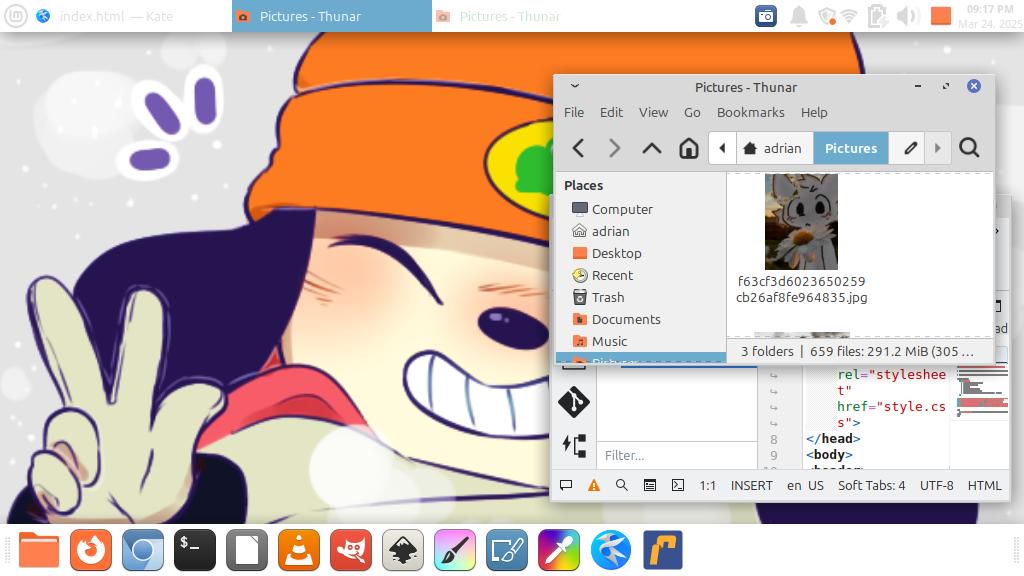
threaded - newest
I think the multiple panels would be confusing for elderly people. why not use the desktop for storing app icons?
because the desktop is confusing, linux distro chromeos got rid of that idea, of using icons on desktops, and that makes sense!!
How can multiple panels confuse elderly people?
some strip at the top, another at the bottom… what are these? they have unfamiliar pictures and no text labels at all.
I regularly help people who have difficulties in understanding and using the government’s 2FA login, even after they used it multiple times already. they are not disabled, some of them elder, others are middle aged, they are regular people with a job and a car, but they still have difficulties with using a popular cloud based password manager, and remembering which login method to choose because there is 3 and only 1 works for everyone.
this 2 panel setup is nothing to me, but it is more complicated than 2FA to them.
oh dang!! you’re right, thank you, it does look hard to use and very hackerish
I hope I’ll still be using the terminal when I’m 70 or something.
Not a jab at you OP, great work on your part. I’m just making a general comment towards my own predicted cognitive functioning
Is that Parappa the rapper?
yes!!!
My man throwin’ it back LOL
Honestly default GNOME is probably less confusing than this for old people, and even less confusing once you customise it a little.
Seriously, this is good effort! But anything based on XFCE or Plasma is going to look technical and confusing.
Latest plasma is not confusing at all tho, it works really well, in fact I have it setup in my SO’s mother and father laptop and they never once managed to break it, and never asked me how to do anything, just figured it out on their own, and they are not great with computers, I will they you that
I can point out some immediate problems:
1 - I can’t see the cursor, hope this is because of the screenshot tool you’re using, but if it’s too small elderly people may lose it.
2 - the icons and text on the top panel are light grey… The panel is white, this provides terrible contrast and is yet another thing elderly people won’t see well
3 - there are two ways to switch apps, the top panel, and the dock, this is needlessly confusing
4 - most people (inclusiding elderly) are most accostumed to windows, which you have changed in XFCE In favour of looks; if you wish to create something people can use with ease, you better go for the windows look to avoid friction.
5 - this doesn’t look like a very functional dock, which didn’t you use plank, or crystal dock? That would provide better functionality.
6 - why did you think gnome 2 was a good base for your project? Gnome 2 might be cool and all, but as all old Linux interfaces it is needlessly complex and quite outdated usability-wise, unless the elderly people you’re talking about are nostalgic Linux veterans they won’t find this amusing, intuitive, or otherwise familiar to use, much for the contrary
Also why are you reposting this?
ok i will answer all your concerns:
On 5, i mean I don’t see how you can switch tasks with it, like you know, a dock, or a task manager widget in plasma or windows.
I like that wallpaper, do you have a source for it?
yes of course of course, i will send it once i get to my computer!!
Can I have it too? :3
yea alright sure, i’ll just turn on my computer in a bit!!
<img alt="" src="https://lemmy.today/pictrs/image/09b6458f-c81a-4a34-9fe8-c0ea82813b5c.png"> here you goo!!!
I'm not sure that I agree that low-contrast text in the top panel is friendly to old people (or anyone, for that matter). Text that contrasts with the background is way easier to read and strains your eyes less.
I would hate to use this desktop, it's a pain in the ass to even read the clock in the top corner. I don't even have vision problems.
pain?? ok thank you!! i will change it so that i can use it in a better and less painful way then!