from Dariusmiles2123@sh.itjust.works to linux@lemmy.ml on 03 Feb 2025 10:25
https://sh.itjust.works/post/32149776
Hi everyone!
I’m struggling with two things on my Surface Go 1 with Fedora 41 on it.
-
I’m trying to get rid of the Surface Kernel I once installed. Apparently I should type sudo dnf remove kernel-surface but then the terminal tells me that there is no corresponding package. Still, when I type uname -a I can see that the kernel is 6.12.7-1.surface.fc41.x86_64 #1 SMP PREEMPT. How can I get rid of it as it makes things tricky if I want to deploy my installation on another computer?
-
I’m looking for a PDF viewer which would allow me to go from one PDF file to another without going back to the file explorer. In a way, I’d want it to work a bit like an image viewer where you only have to click on an arrow to go to the next image. Is there such a program?
Thanks for your help!
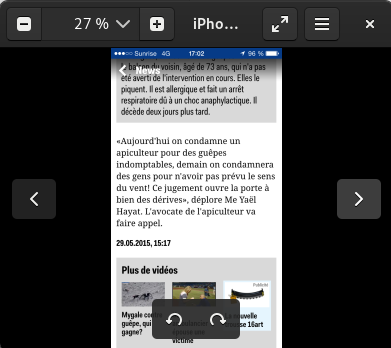
threaded - newest
You’re getting that error because it’s a meta package-a package that represents a collection of packages-so you need to actually remove the set of packages it installed and replace it with another kernel. Simply installing an alternate kernel package should configure it to be the default booting kernel on Fedora. You want a replacement kernel to be installed before manually removing whichever is active right now.
Don’t know about PDF viewers, but check the software store. I know there are a lot.
Thanks for the answer, but then how do I remove all of these packages?
I haven’t found a proper answer on the web.
You don’t really need to worry them at all, because they won’t be actively affecting anything, but the process would be like this:
dnf autoremoveand see if that will remove these extra kernel packages. If not, userpm -qa | grep kernelto find all the surface kernel packages to remove.But again, and let me stress this because it sounds like you’re not super experienced with this: there is no benefit to removing these packages versus just switching the running kernel, only risk.
It worked.
All I had to do:
sudo ls /boot | grep vmlinuz sudo grubby --set-default /boot/vmlinuz-6.12.11-200.fc41.x86_64 sudo dnf autoremove
Thanks a lot
I’ve not tested it myself, but YACReader alleges to support PDFs, and it’s got very good support for prev/next since it’s a comic reader.
GNOME sushi kinda works like that, especially if you restrict a nautilus window to only showing PDFs (e.g., by searching for
pdffirst). Then you hit space and it opens the preview, and you can arrow left and right to move to the next match without explicitly tabbing back to nautilus first.Well thanks it works. Do you know if there is a way for GNOME sushi to be the default PDF viewer when you click on a file? I’ve tried putting the explorer as the defautlt since sushi is part of it but it doesn’t work.
Thanks, I’ll check it out👍