This Week in Plasma: File Transfer Progress Graphs
(blogs.kde.org)
from MazonnaCara89@lemmy.ml to linux@lemmy.ml on 15 Mar 2025 06:00
https://lemmy.ml/post/27207800
from MazonnaCara89@lemmy.ml to linux@lemmy.ml on 15 Mar 2025 06:00
https://lemmy.ml/post/27207800
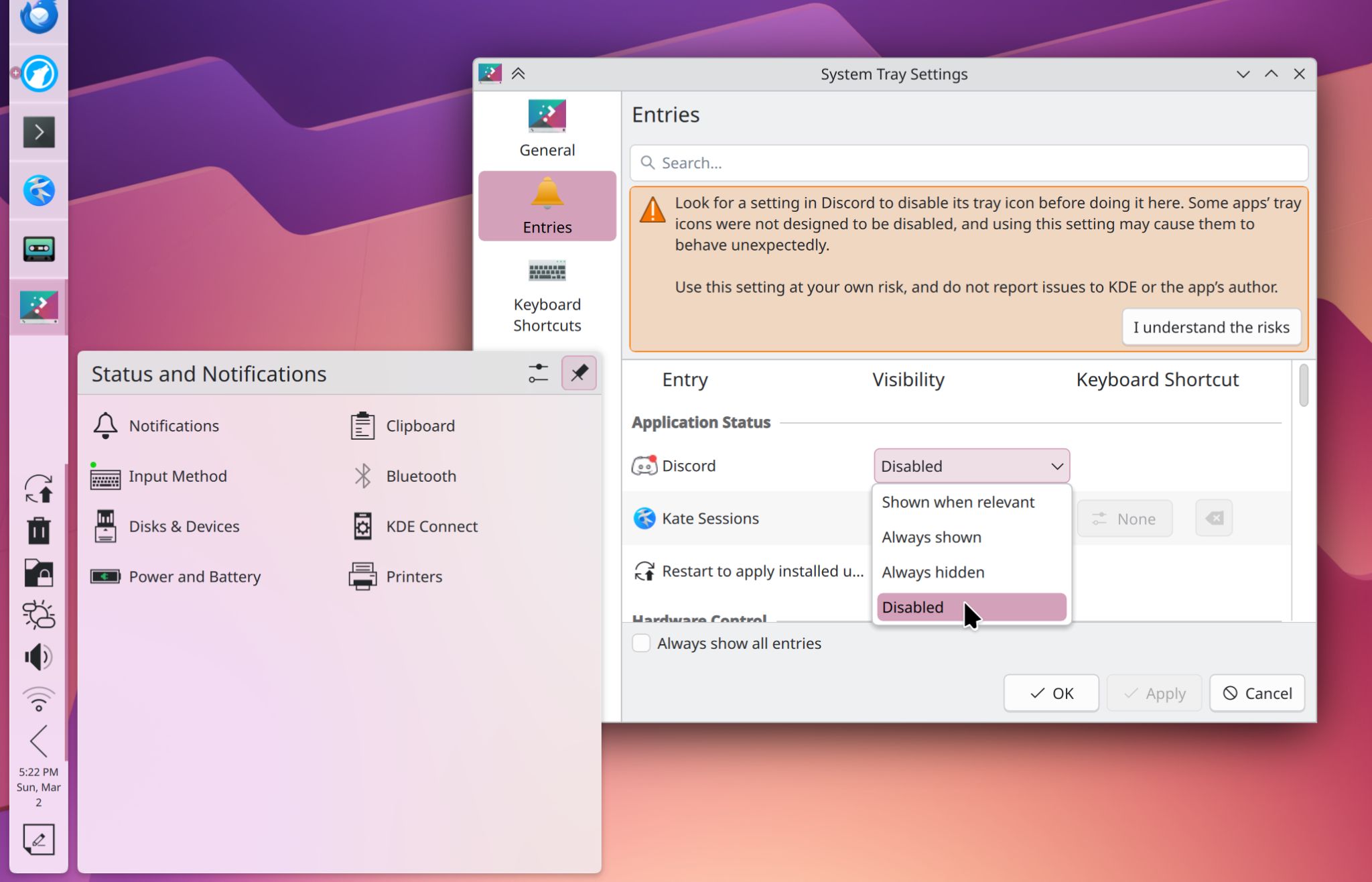
threaded - newest
One of these days, I will switch to KDE.
My OS paradigm started off as a super-lightweight desktop around Openbox, but more and more I got forced to pull in Gnome dependencies to the point that I switching those to KDE dependencies probably wouldn’t make a dent in performance.
Speaking of which, what’s KDE’s mail client like?
There is kmail tho it’s not the best, far better to use something like thunderbird!
Thanks. Does it support multiple accounts? How are remote calendars & contacts integrated into KDE generally, or kmail specifically?
Kmail has its quirks, but I actually find it quite nice to use, especially with multiple accounts because it distinguish explicitly between IMAP accounts, SMTP accounts and identities.
Integration with contacts and calendars is quite smooth as well. KDE PIM suite is well integrated in Plasma in general.
How long have you been using Kmail?
I tried maybe 3 years ago and I found it incredibly buggy. I’ve been using Thunderbird, but definitely wish there was a KDE or Qt-native mail app that did what I wanted.
I have been using for more than 10 years. Again, I’m not saying it’s without bug, but every time I tried to go back to Thunderbird, I quickly realise I miss Kmail’s interface and great integration in Plasma.
Setup of KMail is very janky, but after that it works well. I’ve been using it for probably at least 7 years at this point as my main mail client on Linux. There’s nothing better Qt-based as far as I know really.
The performance impact of these systems really aren’t a problem for most modern computers. If your computer is running other GUI applications, I think worrying about that is insane. If you’re running a server, sure keep it minimal because you aren’t going to interact with it directly much. For your desktop if you’re running games and stuff, it’s going to be the smallest of your issues. Just do what feels best.
Even Valve, optimizing their handheld device for maximum battery life, includes KDE. You shouldn’t worry about it probably.
There is also Merkuro Mail which has a more modern design that some might prefer (to Kmail).
That is a work in progress and isn’t finished.
Honest question, what use has data transfer graphs?
They look nice
No use, it just looks nice. Back when I first tried using Linux coming from Windows, that was a feature I missed. Not so much now, but it’s a nice to have
Long transfer (possibly over network), you start wondering what’s going on. All you have to go on is a bar that doesn’t move. Would be useful to get more info in situations like these.
Very useful to see if your source/dest are performing as expected.
Neat, have been wanting something like this for a while now. The current value shown is pretty useless when transferring over network and the speed fluctuates quite a bit.
File transfer progress bars generally aren’t worth shit, I have no idea how this is still a problem. It dates back to the early 90’s, and it’s still not done properly.
Almost everything to do with file transfer report it to be finished before it actually is, because it doesn’t consider write back cache. So it’s only the reading part that is finished, not the writing part. Meaning the transfer isn’t actually finished. Never never never trust it is my motto. Personally I’d rather not have the dysfunctional progress bar, if I could have an actually accurate completion notification.
PS: I just switched back to KDE/Plasma after many years. Overall I’m pretty pleased, but also a bit puzzled about a lot of the simplifications.
like inability to disable caps lock, and the inability to change double click speed for the mouse. So now I need a startup command for the caps lock, and I needed to edit an ini file for the mouse for such simple things, that used to be accessible through settings???
But they finally added the ability to use numpad for hotkeys, which I found out, and was what made me switch back to KDE. Now I only miss the ability to use the scroll wheel on hotkeys too. To finally have similar functionality like I had 10-15 years ago with Compiz. 😜
I’m pretty sure you can disable caps lock (or at least rebind it)
I currently have caps lock rebound to backspace. Maybe it’s a Wayland only feature and you’re using x11? idk
I’m using X11 so that could be. I just don’t get why it would be different between X11 and Wayland?
I’m not entirely sure. It could be similar to HDR support (only available on Wayland), but I would need to look into it to be completely sure.
.
AFAIK it can actually destroy the USB if it’s removed while being written.
.
You can use sync in terminal. But it’s tricky because it sometimes returns even when the writing isn’t finished.
My method is to use sync multiple time, if it returns immediately 2 times it should be clear,
Only then do i dismount the stick, because I don’t like to dismount a device with pending operations. But when the dismount says the stick is ready to be removed, you should be clear.
.
What annoys me is that this was an issue as far back as the early 90’s. On DOS and Windows 3.11. It’s such an annoyance that I don’t get how this problem still exist?!
If the unmount function can see if write is finished, a file copy function should obviously be able to see it’¨s own copy state.
Yeah I learned that the hardway when comparing MacOS/linux USB speed…
Took like “seconds” on Linux. I looked quite dumb asking a question and asking for help on Lemmy while shitting (again) on my Mac !
I have somewhere in my notes a command to show interactively how the memory cache gets dumped into my USB stick.
Kinda boggus that’s an over 20 years old known “issue”.
Official KDE community btw: !kde@lemmy.kde.social
Mmm delicious.