Disk space counted twice on root folder?
from BeatTakeshi@lemmy.world to linux@lemmy.ml on 20 Jun 2024 13:51
https://lemmy.world/post/16737945
from BeatTakeshi@lemmy.world to linux@lemmy.ml on 20 Jun 2024 13:51
https://lemmy.world/post/16737945
Edit: SOLVED thanks to r00ty !
Hello, I have this weird issue that my Debian 11 will tell me the root folder is full, while I can only find files for half of the accounted space.
df -h reports 56G while the disk analyser (sudo baobab) only finds 28G.
Anyone ever encountered this? I don’t have anything mounted twice… (Not sure what udev is). Also it does not add up to 100%, it should say 7.2G left not 4.1G
df -h /dev/sda* Filesystem Size Used Avail Use% Mounted on udev 16G 0 16G 0% /dev /dev/sda1 511M 22M 490M 5% /boot/efi /dev/sda2 63G 56G 4.1G 94% / /dev/sda4 852G 386G 423G 48% /home
Edit: my mtab
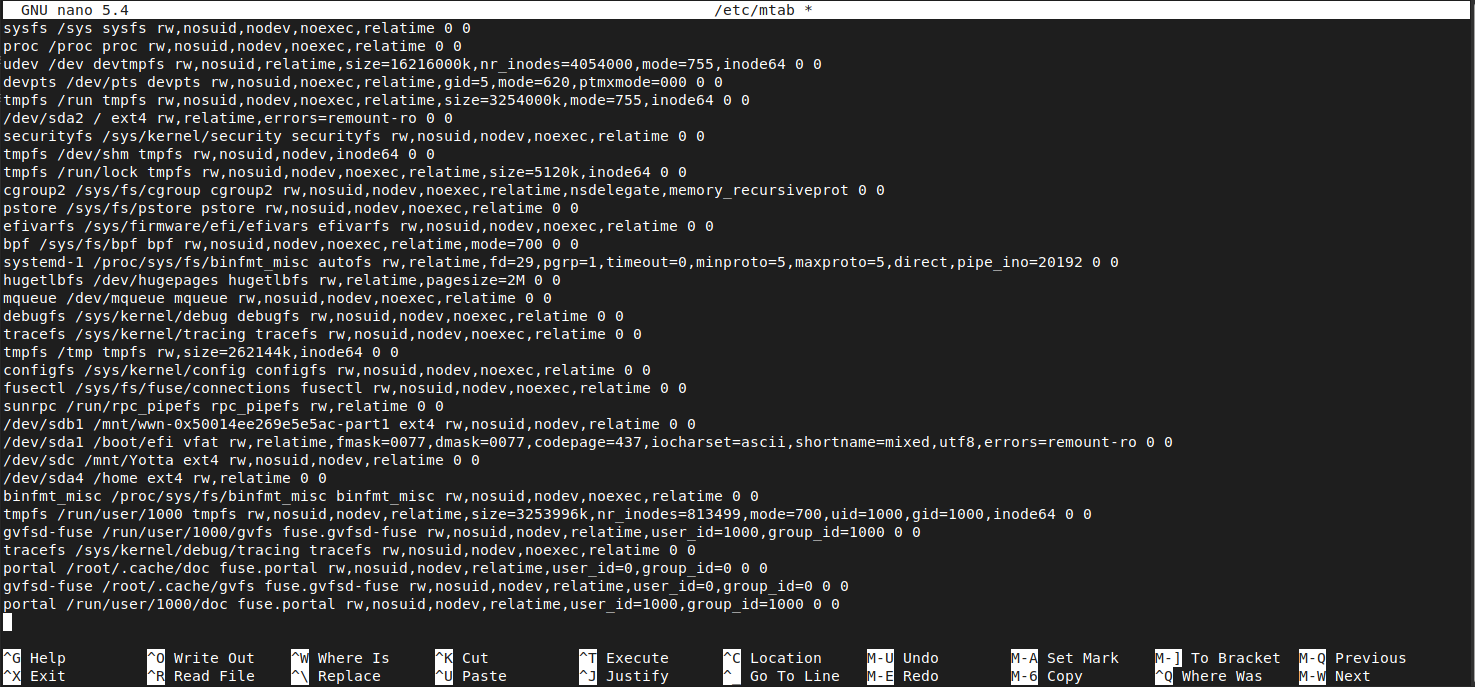
Edit 2: what Gparted shows
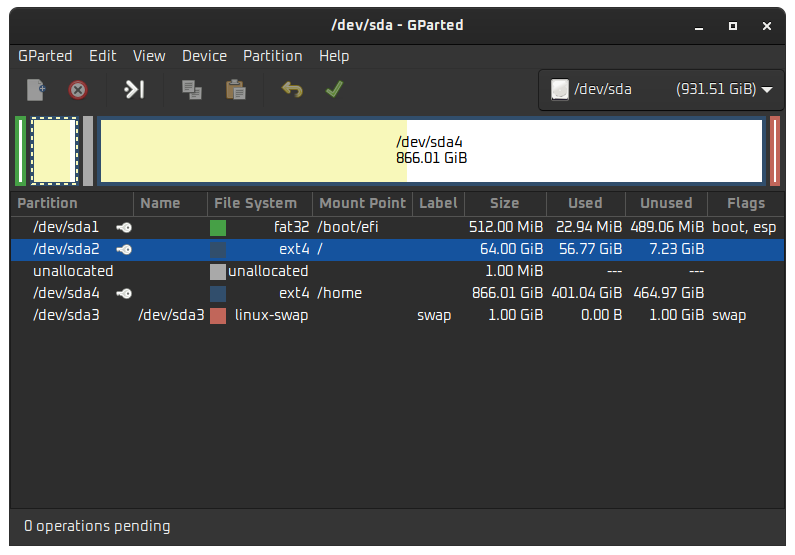
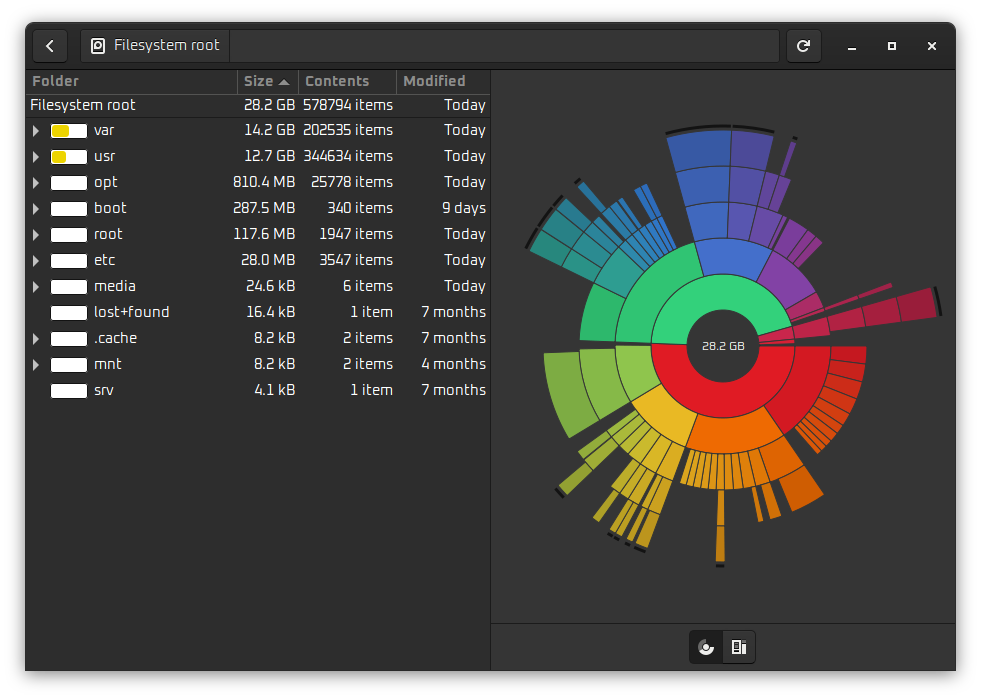
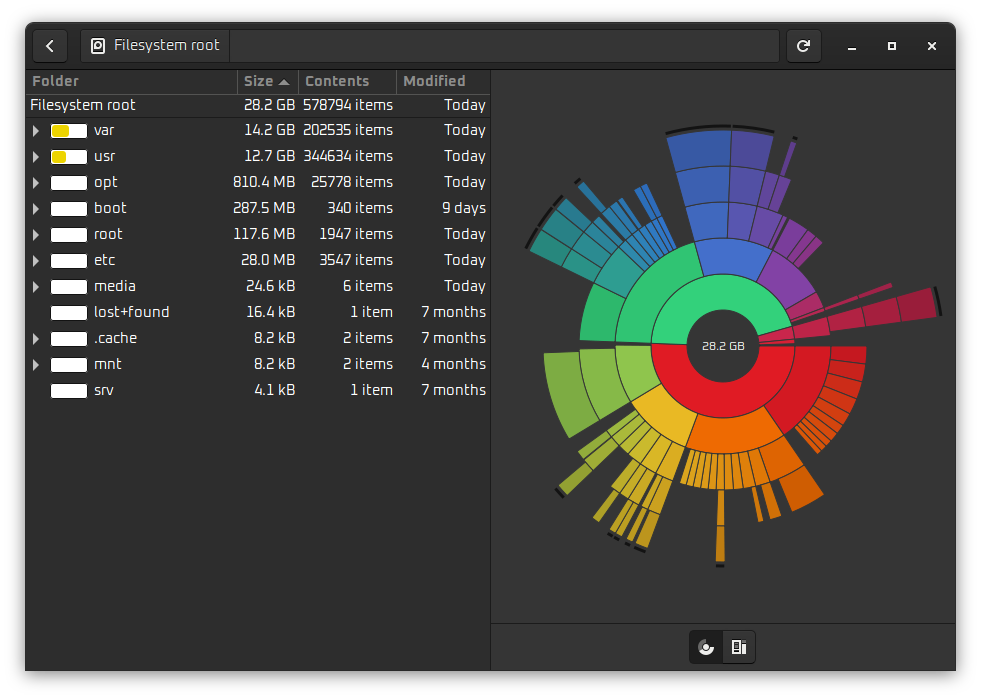
threaded - newest
What FS you’re on? I’m using BTRFS and have the same problem. Simply because disk analyzer doesn’t read snapshots.
Plain ext4
I learned this the hard way when I accidentally deleted my root filesystem last month trying to free up snapshot space.
Btrfs subvolume create /.nodelete
That way, “btrfs sub del” cannot hit your root subvolume without you first removing .nodelete .
Is it possible you have processes holding onto deleted files?
I wouldn’t know? But reboots do nothing
Wondering : Does duf do a better job than df with btrfs ?
Nope (well better than df for the percentage, same as Gparted and lsblk) - thanks for this utility though
<img alt="" src="https://lemmy.world/pictrs/image/eb6f1940-3c9b-4408-8b48-0be79084b251.jpeg">
What does `lsblk -f say?
This one shows 88% full, which seems more like what Gparted shows. But still no clue why 2x28GB is shown
Exactly try to execute lsblk -f and look at your sda (sda2).
try ncdu?
sudo ncdu --one-file-system /
This option does not exist but I think -x replaces it (ie do not cross the boundaries of the filesystem, otherwise it does scan /home and /mnt)
Result:
<img alt="" src="https://lemmy.world/pictrs/image/46e42e7a-d814-4b66-b817-5054f22badc3.jpeg">
OK, one possibility I can think of. At some point, files may have been created where there is currently a mount point which is hiding folders that are still there, on the root partition.
You can remount just the root partition elsewhere by doing something like
Then use du or similar to see if the numbers more closely resemble the values seen in df. I'm not sure if that graphical tool you used that views the filesystem can see those files hidden this way. So, it's probably worth checking just to rule it out.
Anyway, if you see bigger numbers in /mnt/rootonly, then check the mount points (like /mnt/rootonly/home and /mnt/rootonly/boot/efi). They should be empty, if not those are likely files/folders that are being hidden by the mounts.
When finished you can unmount the bound folder with
umount /mnt/rootonlyJust an idea that might be worth checking.
This! Thank you, this allowed me to find the culprit! It turns out I had an external disk failure some weeks ago, and a cron rsync job was writing in /mnt/thatdrive. When the externaldrive died rsync created a folder /mnt/thatdrive. Now that I replaced the drive, /mnt was disregarded by the disk analyser, but the folder was still there and indeed hidden by the mount… It is just a coincidence that it was half the size of /
SOLVED!
This might help in the future in case you setup a remote mount for backups in the future. Look into using systemd’s automount feature. If the mount suddenly fails then it will instead create an unwritable directory in its place. This prevents your rsync from erroneously writing data to your root partition instead.
Thank you for sharing this tip! Very useful indeed
You can also do the following to prevent unwanted writes when something is not mounted at
/mnt/thatdrive:From
man 1 chattr:I do this to prevent exactly the situation you’ve encountered. Hope this helps!
I think I would have expected/preferred
mountto complain that you’re trying to mount to a directory that’s not empty. I feel like I’ve run into that error before, is that not a thing?It is with zfs, but I not with regular
mountI think (at least not by default). It might depend on the filesystem though.Ahh, that might be it. I run TrueNAS too. IMO that should be the default behavior, and you should have to explicitly pass a flag if you want mount to silently mask off part of your filesystem. That seems like almost entirely a tool to shoot yourself in the foot.
Yep, it’s definitely better to have as a default
Aha, glad to hear it.
Very weird, I can think of some things I might check:
It is possible that you have files on disk that don’t have a filename anymore. This can happen when a file gets deleted while it is still opened by some process. Only the filename is gone then, but the file still exist until that process gets killed. If this were the problem, it would go away if you rebooted, since that kills all processes.
Maybe it is file system corruption. Try running fsck.
Maybe the files are impossible to see for baobab. Like if you had gigs of stuff under (say)
/homeon you root fs, then mount another partition as/homeover that, those files would be hidden behind the mount point. Try booting into a live usb and checking your disk usage from there, when nothing is mounted except root.If you have lots and lots of tiny files, that can in theory use up a lot more disk space than the combined size of the files would, because on a lot file systems, small files always use up some minimum amount of space, and each file also has some metadata. This would show up as some discrepancy between
duanddfoutput. For me,df --inodes /shows ~300000 used, or about 10% of total. Each file, directory, symlink etc. should require one inode, I think.I have never heard of baobab, maybe that program is buggy or has some caveats. Does
du -shx /give the same results?It was your 3rd bullet indeed as I explain above. Thanks
Maybe setup a live USB and mount it from a live environment to see what it comes up with?
.
The large /var suggests flatpak, and that plays some hardlinking games.
(If you ever need to free up / space, shifting your flatpak usage to a --user repo will help a lot. No there is no handy command for that, it’s a matter of adding and deleting one package at a time.)
Repair inodes or try finding a truckload of dumped logs.