from crschnick@sh.itjust.works to linux@lemmy.ml on 26 Jun 2025 00:02
https://sh.itjust.works/post/40972154
Today I can share a major development status update of XPipe, a connection hub that allows you to access your entire server infrastructure from your local desktop. It can make your life easier when working with any kind of servers by eliminating all the commonly tedious tasks that come up when interacting with remote systems, either from the terminal or from a graphical interface. XPipe comes with integrations for SSH, docker and other containers, various hypervisors, and more without requiring setup on your remote systems. You can also keep using your favourite text/code editors, terminals, password managers, shells, command-line tools, and more with it.
<img alt="Hub" src="https://lemmy.ml/api/v3/image_proxy?url=https%3A%2F%2Fi.imgur.com%2FtSXWF75.png">
Docker compose
This release introduces support for docker compose. Containers in compose projects are grouped together and can be managed all at the same time via compose project entries.
The container state information shown is also improved, always showing the container state in combination with the system information.
<img alt="Compose" src="https://lemmy.ml/api/v3/image_proxy?url=https%3A%2F%2Fi.imgur.com%2F9mLHAJ5.png">
Batch mode
There is now a batch mode available that allows you to select multiple systems via checkboxes and perform actions for the entire batch. This can include starting/stopping, automatically adding available subconnections, or running scripts on all selected systems.
You can toggle the batch mode in the top left corner.
<img alt="Batch" src="https://lemmy.ml/api/v3/image_proxy?url=https%3A%2F%2Fi.imgur.com%2FHI59oyV.png">
Password managers
The password manager integrations have been upgraded:
- There is now support for KeePassXC
- All password manager integrations have been reworked to work out of the box without configuration
- There is now support to use password manager SSH agents more easily
- You can now unlock the xpipe vault with your password manager
<img alt="Password Manager" src="https://lemmy.ml/api/v3/image_proxy?url=https%3A%2F%2Fi.imgur.com%2FcExxaql.png">
Terminals
The terminal integration comes with many new features:
- There is now built-in support for the terminal multiplexers tmux, zellij, and screen. This is especially useful for terminals without tabbing support.
- There is also now built-in support for custom prompts with starship, oh-my-posh, and oh-my-zsh.
- On Windows, you now have the ability to use a WSL distribution as the terminal environment, allowing you to use the new terminal multiplexer integration seamlessly on Windows systems as well.
SSH
Various improvements were made to the SSH implementation:
- The SSH gateway implementation has been reworked so that you can now use local SSH keys and other identities for connections with gateways
- The VSCode SSH remote integration has been reworked to allow more connections it to be opened in vscode. It now supports essentially all simple SSH connections, custom SSH connections, SSH config connections, and VM SSH connections. This support includes gateways
- There is now built-in support to refresh an SSO openpubkey with the opkssh tool when needed
- There is now the option to enable verbose ssh output to diagnose connection issues better
- For VMs, you can now choose to not use the hypervisor host as SSH gateway and instead directly connect to the VM IP
Other
- Connection names, e.g. VM names, will now automatically update on refresh when they were changed
- You can now launch custom scripts within XPipe with a command output dialog window without having to open a terminal
- Various installation types like the linux apt/rpm repository and homebrew installations now support automatic updates as well
- The k8s integration will now automatically add all namespaces for the current context when searching for connections
- The application window will now hide any unnecessary sidebars when being resized to a small width. This makes it much easier to use XPipe in a tiling window arrangement
- The webtop has been updated to have terminal multiplexers, proper konsole tab support, disabled kwallet, and more
- Various error messages and connection creation dialogs now contain a help link to the documentation sections
A note on the open-source model
Since it has come up a few times, in addition to the note in the git repository, I would like to clarify that XPipe is not fully FOSS software. The core that you can find on GitHub is Apache 2.0 licensed, but the distribution you download ships with closed-source extensions. There’s also a licensing system in place with limitations on what kind of systems you can connect to in the community edition as I am trying to make a living out of this. I understand that this is a deal-breaker for some, so I wanted to give a heads-up.
Outlook
If this project sounds interesting to you, you can check it out on GitHub, visit the Website, or check out the Docs for more information.
Enjoy!
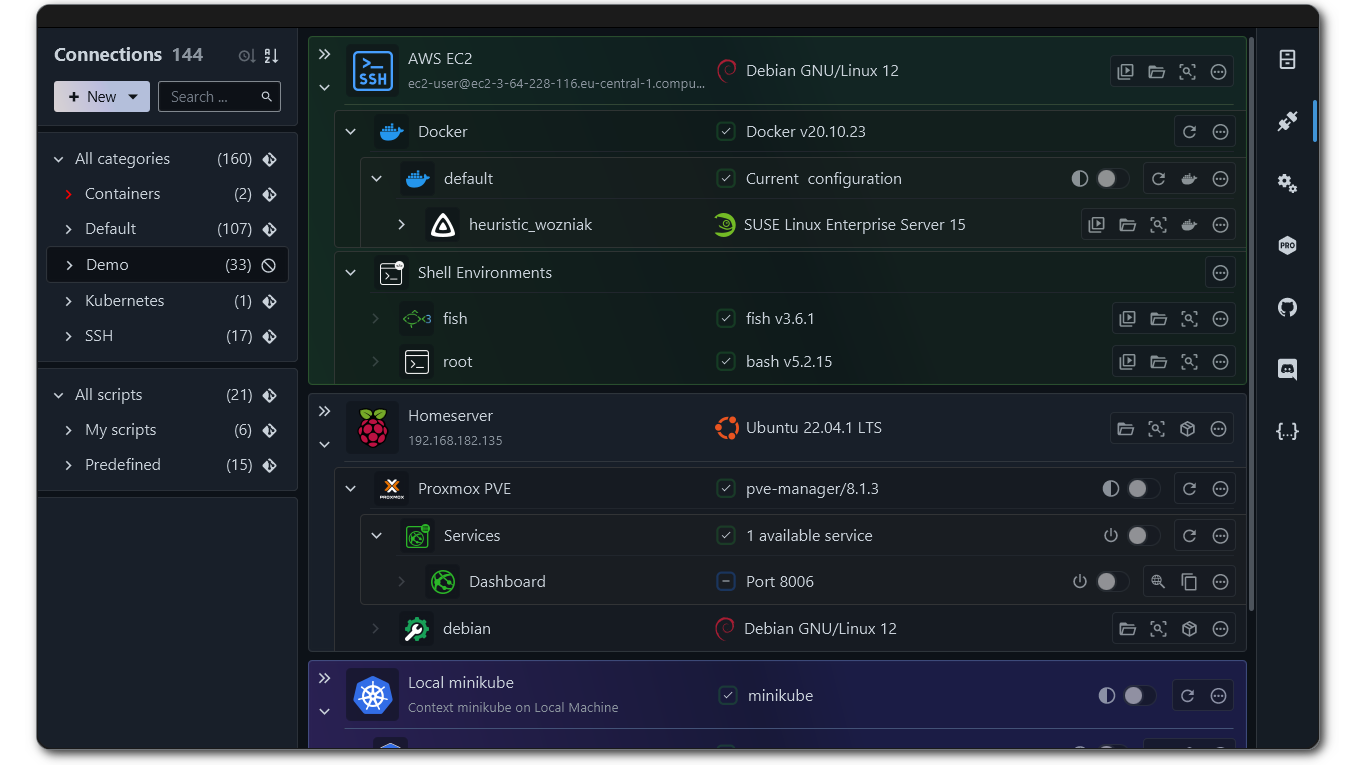
threaded - newest
I tried this for a bit but I don’t care for the self updating appimage
Also the ‘not fully foss’ thing is bleh
I can do without but maybe I’ll give it another shot
Proprietary != evil. If he wants to make a living out of it, it’s a good choice to not fully share the source.
Proprietary = shit. Don’t get me wrong, all software is shit, but at least you can make open-source software suck less for your usecase.
Based
Giving it a quick scan, it does look interesting. I am not sure whether I will try it as I don’t see the need to visualise beyond what I can do with a shell and the openstack dashboard, but there can definitely be use cases for it.
Not being FOSS is the deal-breaker though. Not sure if I am too much of a sceptic but I prefer open source when having software that accesses my private key/servers.
I think if you have a specialized tools with openstack, XPipe probably can’t compete with that in that area. But it can make your life easier in a lot of other areas and common tasks when it comes to accessing many servers.
About the FOSS requirement, I know that this is a dealbreaker for some. That is a tradeoff when going the commercial route
Yes, it is absolutely valid that you decided to commercialise your project and keeping parts or all of the code closed. As I work in the public sector and we are encouraged to use open source and write open source software, my knowledge regarding closed software solutions is thin. Is there a “standard way” how closed software is able to guarantee private key safety? I could imagine solutions where there is a separate handler that is open source so that one can verify that only specific information is passed into the closed software area, but this doesn’t sound feasible when talking about full terminal support within the closed software.
Again, there is nothing wrong with going commercial! I am sure I will release closed software (side projects), too, at some point.
I think in the end you still have to exercise some trust. There are things like audits, but these are costly and not an option in the current stage. Maybe in the future. Best I can do is to provide transparency by open-sourcing large parts of the codebase and providing detailed security information like docs.xpipe.io/reference/security.
As someone who sometimes sells to the german public sector, it is true that they would prefer a good open source solution if it was available. But me being a german vendor makes up for it, as they still prefer this a lot more over any US-based vendors.
In general about the key handling, XPipe doesn’t read any kind of keys itself, it only forwards them to the local OpenSSH client. It is essentially a wrapper around in existing ssh client, and doesn’t implement anything related to key handling itself.
Are there any plans to make a Flatpak version of this? I’ve moved to an immutable OS and none of the options you have will install. Flatpaks are their preferred method. I know I could self host my own version which may be what I may end up doing anyway, but I’d prefer to have it more local yet another docker container. :)
Edit: I just went with the Appimage which works.
Nope, an application like this can’t work as a flatpak as the sandbox prevents almost all shell functionality and makes the application unusable. Yes, the AppImages are basically the best solution for immutable operating systems.