What's going on with Firefox?
from MonkderVierte@lemmy.ml to linux@lemmy.ml on 01 Aug 12:26
https://lemmy.ml/post/34001425
from MonkderVierte@lemmy.ml to linux@lemmy.ml on 01 Aug 12:26
https://lemmy.ml/post/34001425
Second try, shorter and less confusing than before:
- DNSoverHttps interfering with my DNS block
- shown to be enabled in
about:policies - set to disabled in
policies.jsonas well as in about:settings.
The picture shows a console window witch the respective policies.json key being set to false (disabled), while the about:policies firefox page in the background shows DoT to be enabled.
Version is 140.1.0esr on Artix (Arch). Anyone can confirm?
Edit: It’s not a broken profile; same happens in a fresh one.
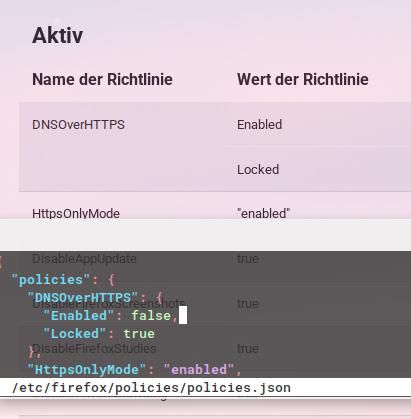
threaded - newest
I don’t really know what this means, what should be considered wrong in this?
Maybe that it reads “enabled: false”, which means disabled, but it just reads enabled on the right. That suggests it is working while in reality it isn’t.
The graphical interface shows enabled, but the config file (the really important one) says disabled.
Skill issue with cross-posting. It has explanation text now.
you can check if DNS over HTTPS is working here
1.1.1.1/help/
Policy is the internal way of saying “this is enabled by default to be allowed by the user”. There are user settings to control this, so go through your preferences settings and check.
Argh, looks like the explanation text didn’t get cross posted. Thanks anyway.
Looks like your reading the system default settings from
/etcand not the user settings from~/.configLooks right to me. Does Firefox require a reboot on Linux to recognise newly added keys? (It does on Windows with the registry)
mozilla.github.io/policy-templates/#dnsoverhttps