[Solved - VSYNC/screen tearing] Stuttering on Nobara with 3080 Ti
from jws_shadotak@sh.itjust.works to linux@lemmy.ml on 31 Mar 22:42
https://sh.itjust.works/post/35356144
from jws_shadotak@sh.itjust.works to linux@lemmy.ml on 31 Mar 22:42
https://sh.itjust.works/post/35356144
SOLVED - “Allow screen tearing” was ON and caused this issue. 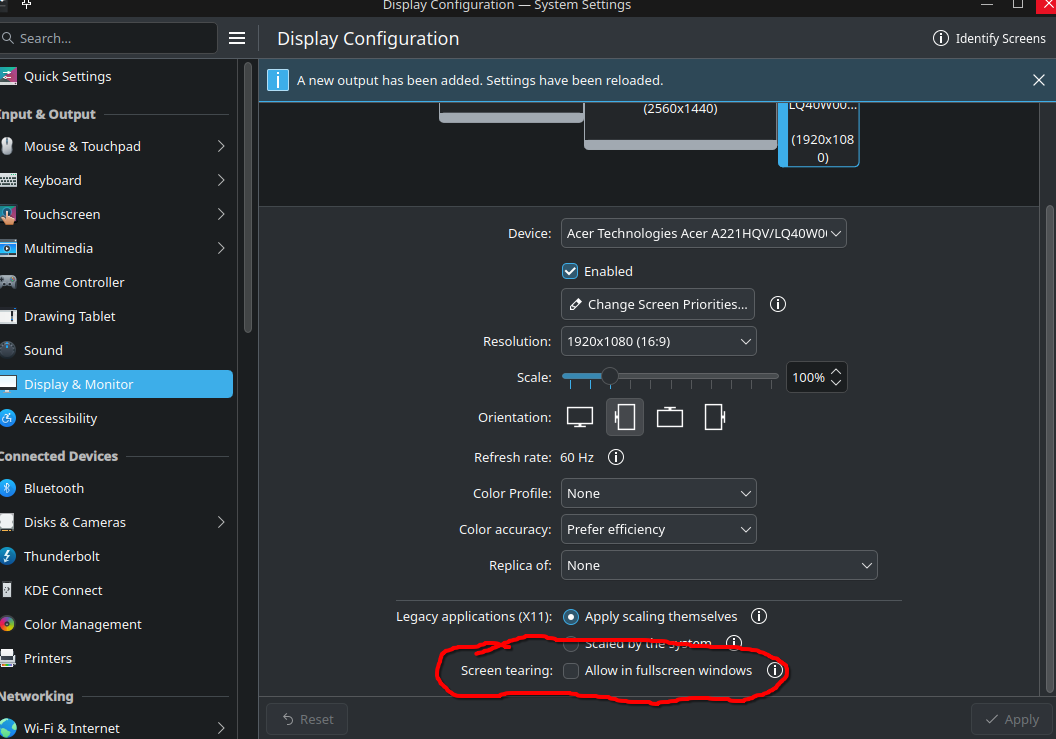
I have some constant stuttering on my current setup. Every 4-5 seconds, almost like a hiccup, I drop about 100 ms worth of frames.
Video:
picoshare.jau.nz/-VnpPP8z6xR
Full specs:
5600X
3080 Ti on 570.124.04
Nobara with KDE
Wayland
This has been persistent through several GPU driver updates and I’m tired of trying to troubleshoot it. I don’t know what the exact cause is. Any ideas?
Also, related note, how easy is it to migrate from one distro to another? I am thinking about trying something else - maybe base Fedora or Arch - to hopefully have better performance.
threaded - newest
Does it happen with all games or GL engagement, or just the heavier ones?
What’s your memory util?
Does your machine use swap when gaming?
Are you overclocking your memory or CPU freq?
It’s just constant - the video I provided shows the UFO test. The stuttering is on the desktop.
I don’t know what that is
No, 32 GB RAM. I rarely go above 40%.
No, using XMP settings
What’s the output of
nvidia-smi?+-----------------------------------------------------------------------------------------+ | NVIDIA-SMI 570.124.04 Driver Version: 570.124.04 CUDA Version: 12.8 | |-----------------------------------------+------------------------+----------------------+ | GPU Name Persistence-M | Bus-Id Disp.A | Volatile Uncorr. ECC | | Fan Temp Perf Pwr:Usage/Cap | Memory-Usage | GPU-Util Compute M. | | | | MIG M. | |=========================================+========================+======================| | 0 NVIDIA GeForce RTX 3080 Ti Off | 00000000:07:00.0 On | N/A | | 0% 59C P0 116W / 350W | 1160MiB / 12288MiB | 0% Default | | | | N/A | +-----------------------------------------+------------------------+----------------------+ +-----------------------------------------------------------------------------------------+ | Processes: | | GPU GI CI PID Type Process name GPU Memory | | ID ID Usage | |=========================================================================================| | 0 N/A N/A 2966 G /usr/bin/kwalletd6 3MiB | | 0 N/A N/A 3065 G /usr/bin/kwin_wayland 55MiB | | 0 N/A N/A 3180 G /usr/bin/maliit-keyboard 102MiB | | 0 N/A N/A 3198 G /usr/bin/Xwayland 4MiB | | 0 N/A N/A 3303 G /usr/bin/ksmserver 3MiB | | 0 N/A N/A 3309 G /usr/bin/kded6 3MiB | | 0 N/A N/A 3353 G /usr/bin/plasmashell 198MiB | | 0 N/A N/A 3438 G /usr/bin/kaccess 3MiB | | 0 N/A N/A 3439 G ...it-kde-authentication-agent-1 3MiB | | 0 N/A N/A 3441 G ...ibexec/xdg-desktop-portal-kde 3MiB | | 0 N/A N/A 3637 G /usr/bin/kdeconnectd 3MiB | | 0 N/A N/A 4108 G /usr/bin/xwaylandvideobridge 3MiB | | 0 N/A N/A 4158 G /usr/libexec/DiscoverNotifier 3MiB | | 0 N/A N/A 4292 G keepassxc 3MiB | | 0 N/A N/A 4515 C+G /usr/bin/sunshine 253MiB | | 0 N/A N/A 5924 G /usr/lib64/firefox/firefox 172MiB | | 0 N/A N/A 56842 G /usr/bin/konsole 3MiB | +-----------------------------------------------------------------------------------------+Well my first guess is that your GPU is engaged by every single process you seem to have running. Any idea why?
Is that not normal?
I have only the discrete GPU - no integrated GPU or anything. Wouldn’t any process with a GUI need to utilize the GPU?
Not this much. Try disabling desktop effects and see if anything improves: userbase.kde.org/Desktop_Effects_Performance
Just check your driver version, today I read about a bad Nvidia driver and everyone saying to roll back.
But that’s the thing - it’s been a persistent issue over the past 4 drivers. Just a permanent stutter no matter what I’m doing.
You can backup your data and restore but will have to reinstall all your apps.
Also have you tried asking in the nobara discord? GE and other devs are in there so you likely to get help there.
I’ll give the discord a try
Try this setting: Display Configuration > Screen tearing: Allow in fullscreen windows. Whatever it’s set to, try the other setting. I had a similar issue once and this fixed it. The issue came back a long time later and switching it again fixed it. 🤷♂️
It’s a difficult issue to pin down. I’ve also read about video stuttering while trying to stay synched to pipewire audio which is having buffer underruns, even if your audio sounds fine. To check the audio buffer, you install and run
pw-topand then watch it while you are having the video problem.Well god damn, that fixed it. What an odd issue.
Thanks a ton.
No problem. I think in my case only Wine/Proton games were doing it and native Linux games were fine. I shake my fist at Nvidia and carry on. 😂
Are you using multiple screens and have something open on another screen that periodically rerenders? I have had a similar problem when having Ksysguard open on a second screen - every time the graphs rendered a new time step, my game lagged. Only happened on Wayland. My solution was to run the game inside of gamescope or to close the offending application.