My grub theme
from fajre@lemmy.ml to linux@lemmy.ml on 21 Sep 02:08
https://lemmy.ml/post/36447817
from fajre@lemmy.ml to linux@lemmy.ml on 21 Sep 02:08
https://lemmy.ml/post/36447817
The background (versions) and the yellow text change with each reboot :D
github.com/Lxtharia/minegrub-theme www.youtube.com/watch?v=vgeouYCwGI4
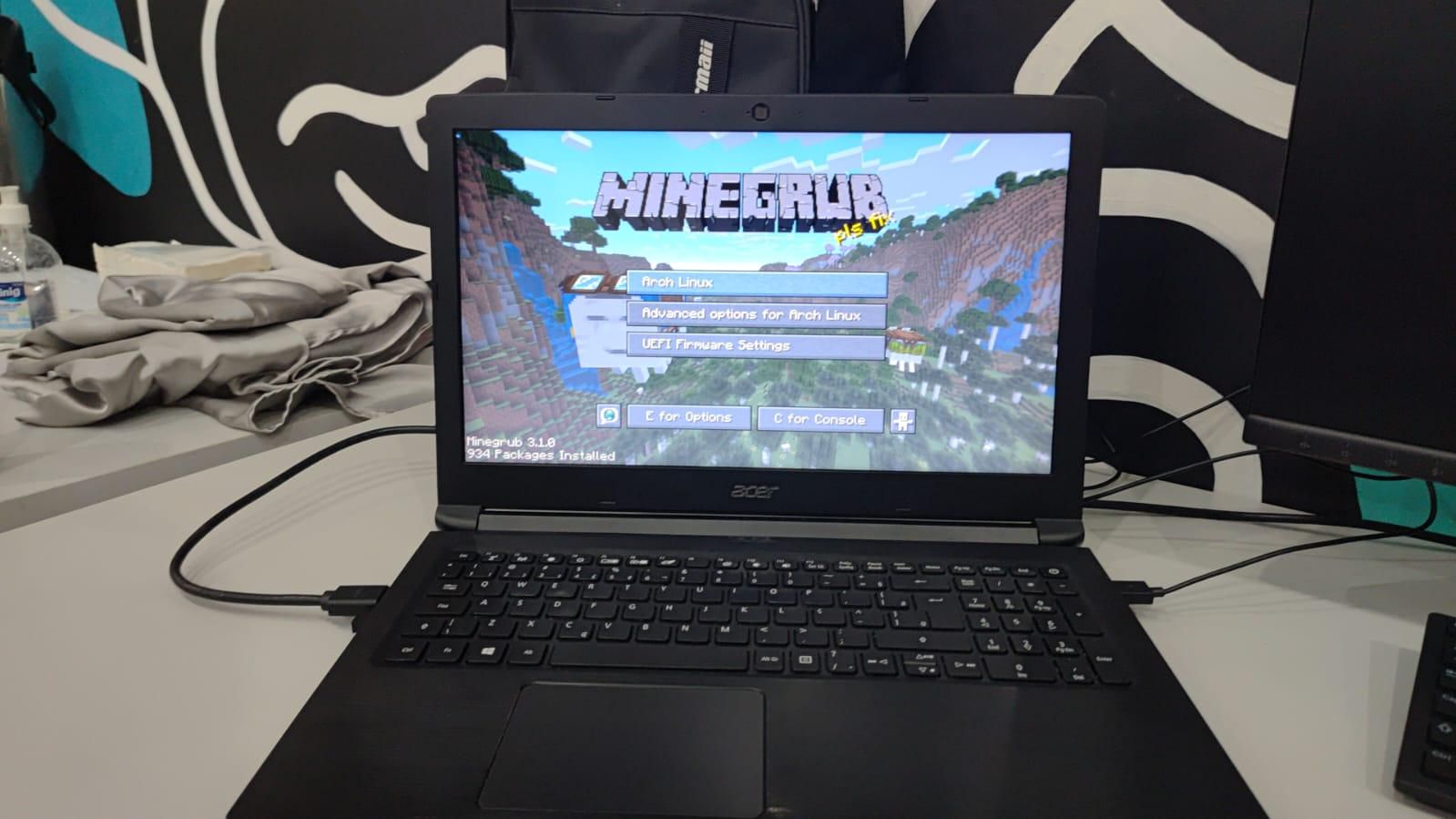
threaded - newest
The problem is you’re gonna have to keep updating it with every Minecraft update.
Yeah, once every year lol :D
Well sorta since now they do more frequent drops instead of updates but it’s all up to your preference
Instead of releasing everything at once, they release it in parts.
Surely you could automate that
Seems a little complicated. The normal splash screens in Minecraft don’t have the logo, so you couldn’t just download the file used from the game. It either requires a screenshot per new version, or some level of image manipulation.
That grub screen from the OP has a custom title, you could use python to project the skybox textures from the latest release, crop it to the screen size, and overlay the needed graphics
Dammit. It’s so stupid, I love it.
Take my upvote
Now I need to make one for MGS
That’s actually pretty clever