from Smorty@lemmy.blahaj.zone to linux@lemmy.ml on 13 Nov 09:00
https://lemmy.blahaj.zone/post/18527922
I have to work with Win11 for work and just noticed the lil Tux man in Microsofts Explorer. Likely to connect to WSL.
Apparently now Microsoft wants people to keep using Windows in a really interesting way. By simply integrating it within their own OS!
This way, people don’t have to make the super hard and complicated switch to linux, but they get to be lazy, use the preinstalled container and say “See, I use Linux too!”.
While this is generally a good thing for people wanting to do things with the OS, it is also a clear sign that they want to make it feel “unneccessary” to switch to Linux, because you already have it!
WSL alone was already a smart move, but this goes one step further. This is a clever push on their side, increasing the barrier to switch even more, since now there is less of a reason to. They are making it too comfortable too stay within Microsofts walls.
On a different note: Should the general GNU/Linux community do the same? Should we integrate easier access to running Winblows apps on GNU/Linux?
Currently I still find it too much of a hastle to correctly run Winblows applications, almost always relying on Lutris, Steams proton or Bottles to do the work for me.
I think it would be a game changer to have a double click of an EXE file result in immediate automatic wine configuration for easy and direct use of the software, even if it takes a big to setup.
I might just be some fedora using pleb, but I think having quick and easy access to wine would make many people feel much more comfortable with the switch.
Having a similar system to how Winblows does it, with one container for all your .exe programs would likely be a good start (instead of creating a new C drive and whatever for every program, which seems to be what Lutris and Bottles does).
EDIT: Uploaded correct image
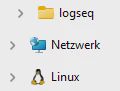
threaded - newest
Small addition:
Now that VR works essentially perfectly on GNU/Linux, even on Wayland with Gnome and an nvidia GPU, I have now stopped dualbooting for occasional VR Chat and Beat Saber (which are VR games).
In my opition, when looking away from online games with anticheat, Microsofts Office and adobes whatever software, there is no reason to use Winblows anymore.
The amount of configuration GNU/Linux gives me is truly empowering, running any scripts I want using shortcuts being a big one for me.
Some shortcuts I use daily
plaintext Super+E -> Nautilus (obvious) Super+W -> Firefox Super+Y -> Youtube Super+C -> Local LLM chat Super+G -> Launch Godot Generally vim navigationAh! A fellow beat saber enjoyer.
Bows in the customary greeting that is visible in multiplayer
Actually, Beat Saber was just an example, I mostly use VR for gamedev and Jet Island (cool VR game on Steam, maybe check it out).
Got a question though, it would be SUPER amazing to have some kind of open alternative to VR Chat. Like the Fediverse, but in realtime.
I know that this is probably harder to turn into a real thing, but IMAGINE!!!
VR Chat already has this feeling how it’s all about people colaborating, and adding the power of self-hosting to the mix, alongside removing ads would be super duper amazing…
(I’ll probably make a post about this on some VR community soon, this seems too interesting to keep local to this comment)
thirdroom.io
Hmm this looks very interesting. I like the immediate
without NFTs and Bitcointhingy.It doesn’t seem to support speech communication and VR though, which is kinda the whole point for me. Very promising though.
What VR Headset are you using? I own a quest 2 and heard that it’s not that well working with Linux wirelessly
I’m on the Index. Afaik steamvr is the only thing that really works on linux.
naw, have your tried Envision? Just a few months ago I thought the same as you, but ever since I tried Envision, I have not opened SteamVR at all.
Envision (a foss VR client) works GREAT for VR on linux. In fact, I also have an index, so I can tell you that yes, it works very well.
I stumbled across this project via the lvra website, which is an amazing forum site about using your VR devices on GNU/Linux. I highly, highly recommend going over there and having a look around. It features guides to many common questions and helped me a ton.
Envision is really just an interface for monado, which does all the complex VR stuff like tracking and screen distortion.
Envision let’s you import the VR calibration from SteamVR right into Monados format. It uses a super small part of SteamVR in the background to perform the lighthouse tracking. But it’s very lightweight, especially when compared to SteamVR and Oculus’s VR interface.
Envision takes no time at all to boot up, it also lets you try out the “survive” lighthouse tracker, which is completely FOSS and doesn’t rely on SteamVR at all besides the calibration data (the tracking quality is noticably worse though and the IPD seems to be off, but give it a try!)
There are two hurtles to get through tho:
If you have any questions about it, there is a Discord server for linux-specific-vr stuff over on the lvra website.
TLDR: If you didn’t read any of this, just go to this page and have a look at Envision. There are all sorts of cool linux-specific VR things on there. Their discord helped me lots
Edit: You can also ask me if I want
I’m using an index. You can use Envision, as it supports wireless headsets and gives you a nice interface to set things up.
That is also what I use, as Envision also has support for cabled headsets.
In general, the lvra website is a great source for cool foss VR stuff on linux.
It is currently impossible to run Digital Combat Simulator on linux, so I dualboot. Also the occasional xbox exclusive game.
I’d argue that a lot of the other “additions” and “improvements” make any improvement in comfort irrelevant, as they are unbearable.
On a sidenote, you can set up a generic bottle in Bottles, and then set things up so that double clicking any miscellaneous .exe files just runs them in that bottle.
I don’t know what you mean in your first argument. What exactly do you mean by “a lot of the other additions and improvements”? And what about them becomes unbearable?
I will have a look at the Bottles thing you brought up. Thank you for sharing that!
I’m sarcastically referring to microsofts telemetry, UI changes, and anything else they try to sell that a lot of people simply don’t want or like.
There is winapps that does the bottle thing for you in a background vm.
github.com/Fmstrat/winapps
So… Is that kinda like a linux subsystem for windows?
woah WOAH HEY THERE this seems SUPER useful!!!
I will totally check this out!
Extend, Embrace…
What next? Extinguish?
Heh, let them try.
I actually never heard of this saying, but I just looked up. Woah, that’s really a phrase they use internally, hm? Crazy.
And it does accurately describe what they try to do here. It can’t really work like that, since many people use GNU/Linux specifically because it’s not owned by EvilCo™. But they could probably take over some part of the server-hosting business like this. And that is a scary thought.
Imagine, they could make it super easy to deploy things by incoperating premade docker containers into their UI thingy. That’s - like - real bad.
This is the fairly known thing, I’m amazed you never heard of it.
That’s…uhhh… that’s why they were made? So that your average Joe Schmoe, like myself and you, doesn’t have to muddle through trying to get wine set exactly right so that the windows program functions. It sounds like you’re complaining about the solution to the problem.
I guess there could be work done to just make it so if you double click on a .exe install file in just boots whatever has the best install preset, or give you a pop up with options for lutris/proton/bottles.
ok fair u got me there. Lutris really is a solution, but it still feels like some game-specific launcher you gotta run to run normal programs.
i was mostly complaining about the double click thing.
Most distributions and DEs already package wine in a set it and forget it configuration. Wine by default has a system wide prefix such that clicking on any exe in the file system automatically runs it on the default prefix. This way of doing things predates wsl by a long time. It is just safer and better practice to setup a new prefix for every software, specially if they are games.
Could you maybe name some distros and DEs which have this feature pre-built?
I have used mint, Debian and Fedora and none of them seem to have this kind of feature.
Bazzite comes with wine all setup by default. KDE’s file managerl can integrate running exe with wine on a default prefix automatically.
Personally WSL has always been riddled with issues for me. I mainly used it for dev things before I switched to linux entirely. Recently I came back to Windows to try some of AMDs new graphics driver features and decided to try out WSL 2. Hell, Windows fucks up so much basic shit in there, i couldnt even run ‘git init’ because some permission issue with drive mounting. Had to move my entire project to a separate drive just to make it work. The way Windows handles the filsystem, permissions and “cross-OS” functionality is so weird and always results in some issue, making the Linux experience feel significantly more wonky than it needs to be. Performance is also a pain, since i had to love my project to a disk that was not part of WSL reading and writing files in VS Code becomes significantly slower.
I have a pretty high end rig and even my PC runs slow when using WSL, its great to have an option for linux in windows but when a docker container or even just a VirtualBox machine performs better than WSL i have no fucking clue why youd use it.
Thanks for listening to my rant. Take it with a grain of salt ig, maybe im just incompetent and doing something very wrong.
Embrace and Extend. An old and tried technique proven to work deeply integrated into the dna of what MS are.
So they’ve already embraced and now they’re extending. Give it a bit more time and they will start to eliminate.
They cannot do that. The foss community is too strong to fail, many people use GNU/Linux specifically because it’s not owned by EvilCo™ and EvilHoldings™.
Well they certainly won’t win, but I feel like they will try at some point.
Oh they totally will try. Microsoft is dum enough to try it, just like they are dum enough to try to train massive LLMs, and damn, they not be showin’ successes til now :)
WSL is fine for doing ssh type stuff or simple things but it is wonky for full distro use experience.
I don’t remind the exact name but one of the present Linux distro does this one click exe trick really good (something like windows Linux)
I remember, I think I also saw that video by that one Linux/windows tech guy
Why “we” should bother with that when -you- can do it yourself? Linux is a “free” ““operating system”” (Not absolutely free, but at least way more “free” than Windows) – learn the ways to do that and implement these changes yourself.
if this isnt sarcasm, it all boils down to the user experience, most people just want to use an OS and run apps that they want to run as easily and quickly as possible
It is basically a symlink to the WSL home directory.