Using Microsoft's New CLI Text Editor on Ubuntu
(www.omgubuntu.co.uk)
from vermaterc@lemmy.ml to linux@lemmy.ml on 22 Jun 2025 18:58
https://lemmy.ml/post/32100547
from vermaterc@lemmy.ml to linux@lemmy.ml on 22 Jun 2025 18:58
https://lemmy.ml/post/32100547
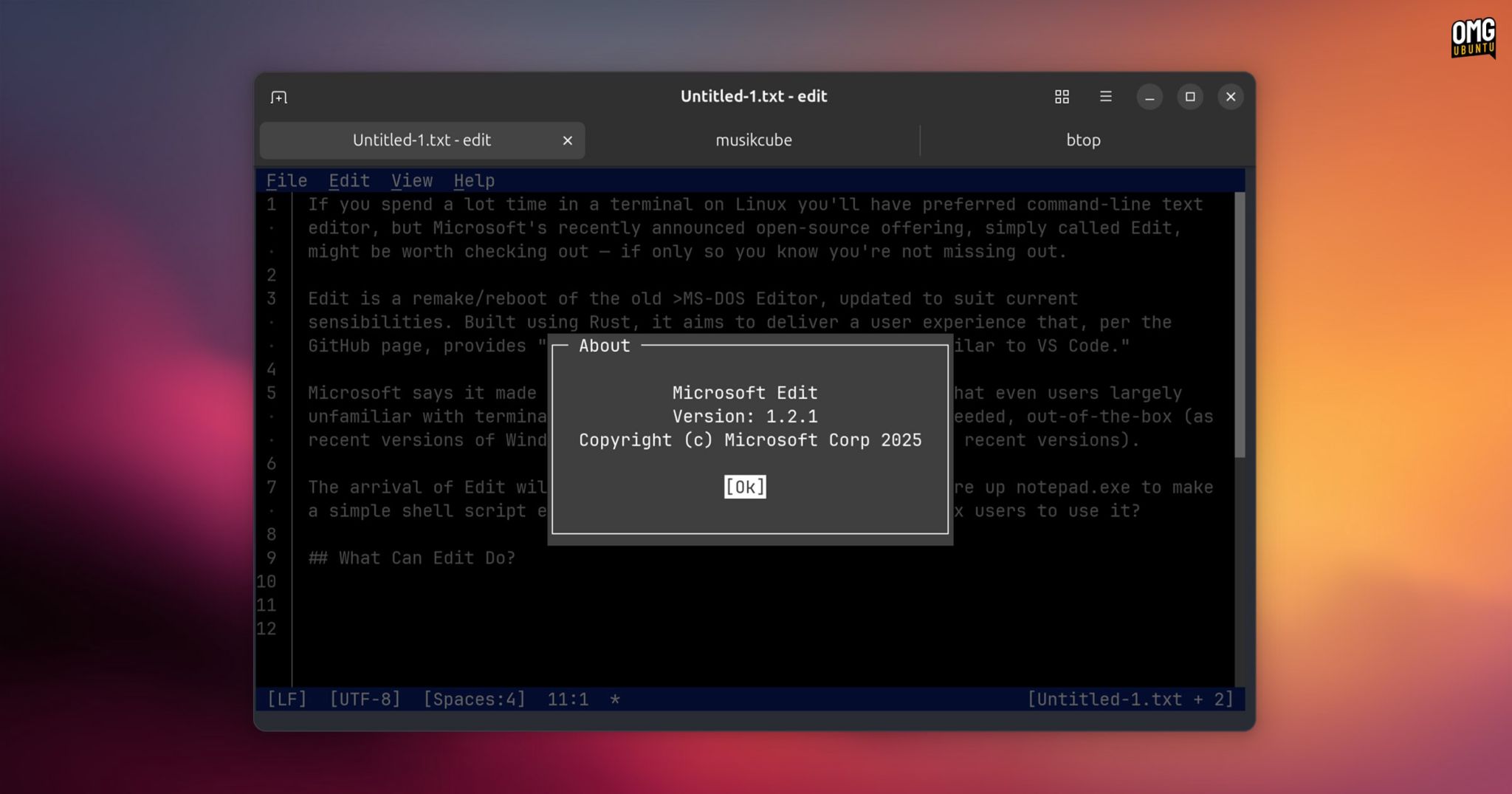
threaded - newest
install snap to run MS edit … more likely I’d install ms-dos 3.22 and run the original edit in there.
There is legitimately no reason to use snap for this.
Especially when this utility is a single fucking 217 KILOBYTE standalone binary.
Just download it from github and toss it in ~/.local/share/bin
I’m more impressed that ms didn’t write this as a 150MB binary than anything else.
… Surprised it took them this long to get a tui editor in Windows. I would have assumed they had at least something somewhere.
They had edit.com from the DOS era.
Edit from MS-DOS still came with Windows XP and I think it was in 7 too. Did they remove it in later versions?
It was in 7 as well, but only the 32-bit edition. edit.com stopped shipping with 64-bit editions.
Psa: the reason Microsoft makes these tools linux friendly is because the know thats where the developers are at and they want them to stay familiar with their tools.
It also lowers the amount of fuss developers make when work forced them to use powershell etc because at least they can remote control and script from linux.
As long as they are free and open source, I don’t care.
I’m trying to imagine the user that both needs a text editor in the command line, yet is uncomfortable outside a gui.
I don’t like M$, but this is my new number one recommendation for new programmers. It gets them to stay within the command line, while having the normal shortcuts they’re used to from using a computer already.
I love Vim, but it’s a chore to learn when you’re also learning programming on top. Emacs is even worse, it tricks you by being a non-modal GUI, but your keyboard shortcuts all do something new and slightly insane now.
.
Although micro already exists for this.
Does Micro have normal keyboard shortcuts instead of the weird ones from nano ?
yeah as a nano main micro is much different in keybinds I’d recommend to anyone who used nano beforehand
Yes, CTRL+Z undos, CTRL+S saves etc
Well, it’s made by Microsoft so I would stay away from it, even if it’s FOSS, it’s still entitled to enshitification, so…
sees that it’s made with Rust
I’ll probably use it on a daily basis!
You may try this:
firejail --net=none microsoftedit somecode.idkThis seems to be a non-MS alternative:
github.com/gphalkes/tilde
Via: user.space/e002-red-hat-summit-2025/
Works on MacOS too!!
I’ve just given this a quick try in Windows (sorry, didn’t want to infect Linux with MS stuff) and… it’s pretty good.
I might install it in Linux although I’ll probably still use nano.
why is this better in any way then neovim