Easiest way to capture power states of machine? (Boot/Poweroff/Sleep/Wake)
from tetris11@lemmy.ml to linux@lemmy.ml on 06 Feb 2025 15:13
https://lemmy.ml/post/25684854
from tetris11@lemmy.ml to linux@lemmy.ml on 06 Feb 2025 15:13
https://lemmy.ml/post/25684854
I’m looking for a reliable way to log when my laptop is:
- powered down
- boots up
- goes to sleep
- wakes up
Currently I’m checking both the systemd-suspend and tlp systemctl services, but these don’t really feel very robust, and I don’t have TLP installed on all my machines.
Is there an easier way to do this, or a better systemctl unit that logs all the power states of my machine. Preferably laptop agnostic?
Laptop snippet so far:
journalctl --since -9days -u systemd-suspend -u tlp \
| grep -P "Finish|Start|Stopped" | sed '/.*Finished TLP.*/d;
s|Starting TLP.*|╭╴System Boot |;
s|Starting System Suspend.*|┤ · Sleep |;
s|Finished System Suspend.*|├ · Wake |;
s|Stopped TLP.*|╰╴Power Off |;' \
| sed -r 's|^(.*:[0-9]+)+:[0-9]+.*:(.*)| \1 \2 |'
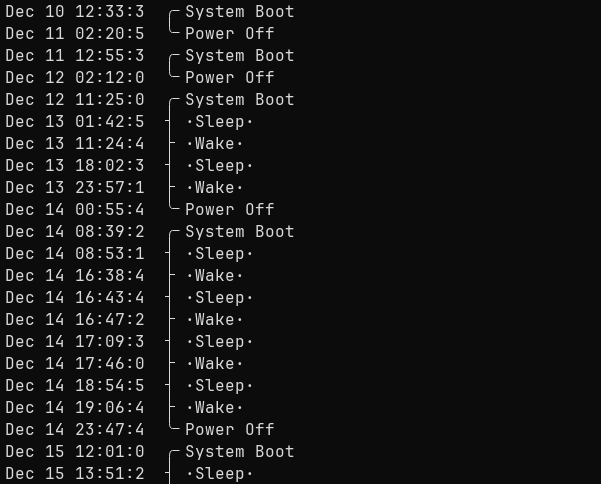
threaded - newest
Are you asking about uptime monitoring on a remote host, or the actual last state of the machine once X happens via logged info on the machine?
If the former, you can add a hook that pings somewhere before X action takes place.
For the latter, it should be in dmesg, both going not and coming out of different states.
I guess uptime monitoring of any host, with specific timestamps for when the system is suspended/resumed.
(Yes I understand that a server ideally shouldn’t sleep)
in your shoes i would use a loop to iterate through journalctl’s up/down sessions getting the first and last lines of each and then use awk to printout the timestamps and sed to add in power state changes.
For boot and power down, create a service to log it.
For the others, an elogind script might be what you look for.
Hmm! I never considered checking to see what loginctl was doing
And yep I think you’re right, the most portable way of doing this is to maybe write my own service with hooks for OnBoot OnShutdown OnSleep OnWake (if that’s a systemctl hook…)
I’m not clear on your use case here - the system obviously can’t report if it’s off. Initially I thought this was in the Home Assistant community, and I was going to suggest just pinging the machine at regular intervals from the HA system. That makes sense if you’re trying to monitor various systems.
It can report just before it’s shutting down. Hell, if I run
shutdown -P 20:00 “OH WE GOIN DOWN”you bet your ass that I will get a wall message on every tty with that message at 8pm.I’m just wondering how to reliably capture the shutdown messages without having to scan the entire system log. I just assumed that there would be one service file that I would have to check for these types of events, but apparently the best bet I have is the TLP service daemon which typically only runs on laptops.
I think last has it, too, but I’m not sure.
Very good shout on
last– I see the boot up and power down states very nicely described there. Sadly, no hibernate info is there, so I would still need to check journalctl for that info