[SOLVED] Power Profile not working on Arch with KDE. Tried everything.
from spez@sh.itjust.works to linux@lemmy.ml on 18 Apr 2025 06:03
https://sh.itjust.works/post/363167231.
2.
3.
from spez@sh.itjust.works to linux@lemmy.ml on 18 Apr 2025 06:03
https://sh.itjust.works/post/36316723
My laptop does support this feature since it was working on Fedora KDE. But jumping over to arch, it seems not to work at all.
1. power-profiles-daemon.service is enabled and running.
● power-profiles-daemon.service - Power Profiles daemon
Loaded: loaded (/usr/lib/systemd/system/power-profiles-daemon.service; enabled; preset: disabled)
Active: active (running) since <time>; 12min ago
Invocation: 4f20b3d144584a759b4a6c5ea14aa739
Main PID: 608 (power-profiles-)
Tasks: 4 (limit: 6850)
Memory: 1.6M (peak: 2.8M)
CPU: 81ms
CGroup: /system.slice/power-profiles-daemon.service
└─608 /usr/lib/power-profiles-daemon
Apr 18 11:14:52 berserk-arch systemd[1]: Starting Power Profiles daemon...
Apr 18 11:14:52 berserk-arch systemd[1]: Started Power Profiles daemon.
2. plasma-powerdevil.service is static and running.
● plasma-powerdevil.service - Powerdevil
Loaded: loaded (/usr/lib/systemd/user/plasma-powerdevil.service; static)
Active: active (running) since <time>; 12min ago
Invocation: 7d72f24a0e5e4a74889a3895b91eb51c
Main PID: 1074 (org_kde_powerde)
Tasks: 9 (limit: 6850)
Memory: 10.6M (peak: 11.4M)
CPU: 1.391s
CGroup: /user.slice/user-1000.slice/user@1000.service/background.slice/plasma-powerdevil.service
└─1074 /usr/lib/org_kde_powerdevil
3. upower.service is enabled and running.
● upower.service - Daemon for power management
Loaded: loaded (/usr/lib/systemd/system/upower.service; enabled; preset: disabled)
Active: active (running) since <time>; 12min ago
Invocation: 7aa43a43146346e383c961ce12cc9ded
Docs: man:upowerd(8)
Main PID: 540 (upowerd)
Tasks: 4 (limit: 6850)
Memory: 5.1M (peak: 5.9M)
CPU: 251ms
CGroup: /system.slice/upower.service
└─540 /usr/lib/upowerd
I’ve already tried to to put
GRUB_CMDLINE_LINUX_DEFAULT="amd_pstate=active"
as a kernel argument that doesn’t seem to do anything as well. I can’t figure it out. The power management settings work tho. Any idea what’s wrong? Thanks.
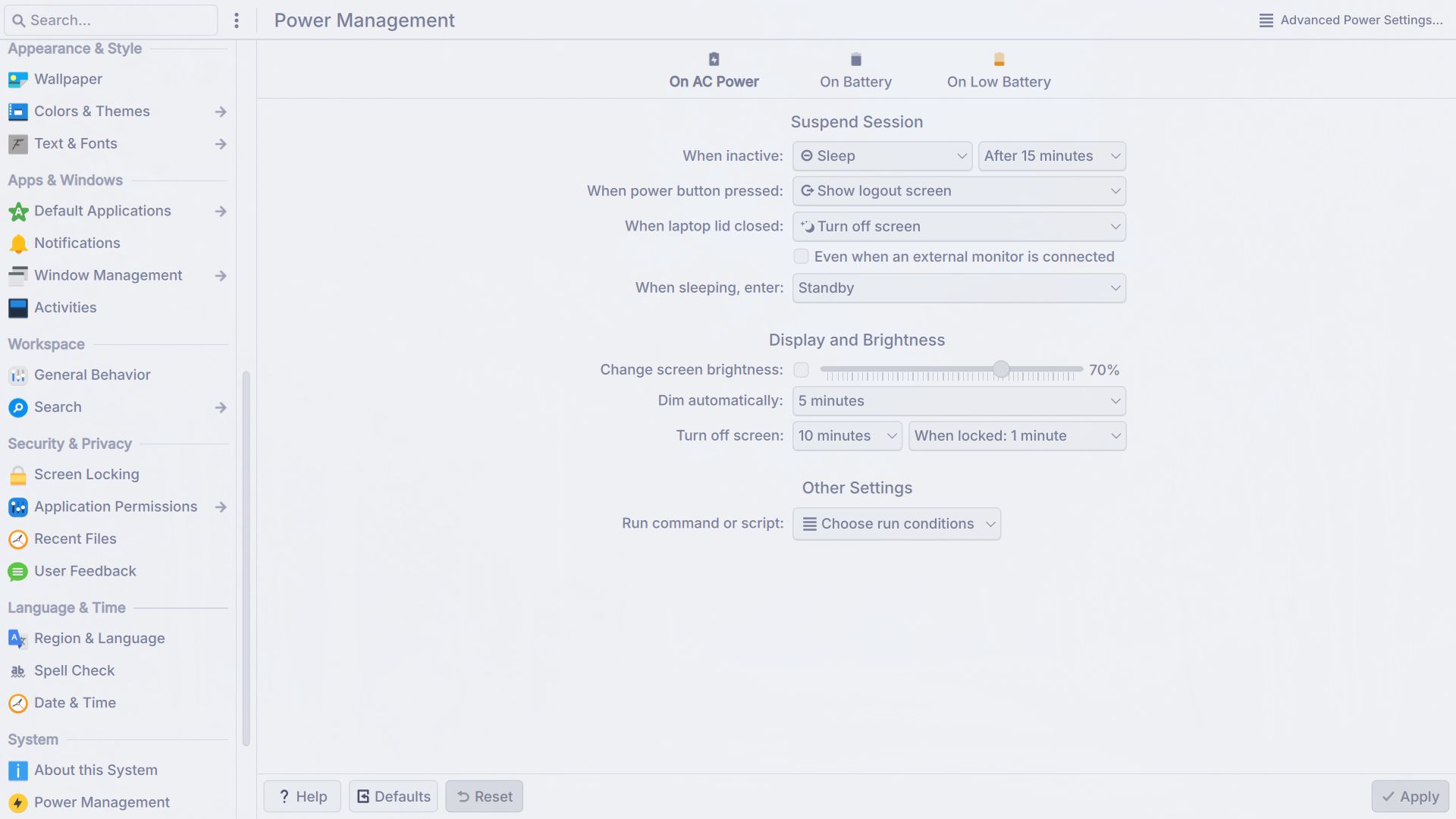
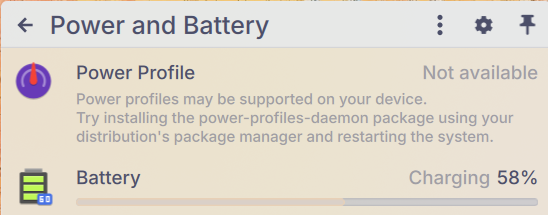
threaded - newest
You could check if powerdevil is installed, also the applet won’t re-check if the requirements are fulfilled so you have to restart plasma and maybe even the whole PC
Obviously powerdevil is installed, hence the service, unless I am getting something wrong. I have restarted multiple times.
Installing tuned-ppd (I think I’ve got that right) fixes this for a lot of people
Switching to tuneD worked! Thank you so much!
Here’s what I did, from here. I’ve slightly modified the commands since that guide is from when tuneD was still on the AUR.
1. Uninstall power-profiles-daemon
2. Check that power-profiles-daemon.service is gone
The output should be :
Unit power-profiles-daemon.service could not be found.3. Install tuneD:
4. Enable and start tuneD:
5. Check that tuneD is running correctly:
● tuned.service - Dynamic System Tuning Daemon Loaded: loaded (/usr/lib/systemd/system/tuned.service; enabled; preset: disabled) Active: active (running) ....6. Check the active profile:
Now, you can use
tuned-admto switch to profiles, but since I am using a DE, I won’t be doing that. Now reboot and the power profile slider should be working!<img alt="" src="https://sh.itjust.works/pictrs/image/009b67d0-5825-4b75-adb2-8047616984f4.png">
TuneD is really cool, but a weird fix for that problem.
The lack of TuneD is one of the few things keeping me on Fedora and away from NixOS
After searching for it, I think it makes perfect sense since fedora people switched to TuneD in Fedora 41 and that’s what I was running.
Yes I use it too, and tuned-ppd is very restricted but ensures easy compatibility
Thanks for posting the update. I had a bunch of trouble with that when using arch on my thinkpad.
I later switched to Fedora with plasma as I could not get video acceleration to work in Firefox.