How to screen record regions while showing the region boundary?
from TheTwelveYearOld@lemmy.world to linux@lemmy.ml on 12 Jun 02:00
https://lemmy.world/post/31226755
from TheTwelveYearOld@lemmy.world to linux@lemmy.ml on 12 Jun 02:00
https://lemmy.world/post/31226755
I want to see either a persistent rectangle box on the edges of the region being recorded (anything outside the box isn’t recorded), or dim the parts of the screen that aren’t being recorded. I looked for screen recorders for hyprland & wlroots and didn’t find any with this functionality. wf-recorder + slurp works for me but I want a boundary visual.
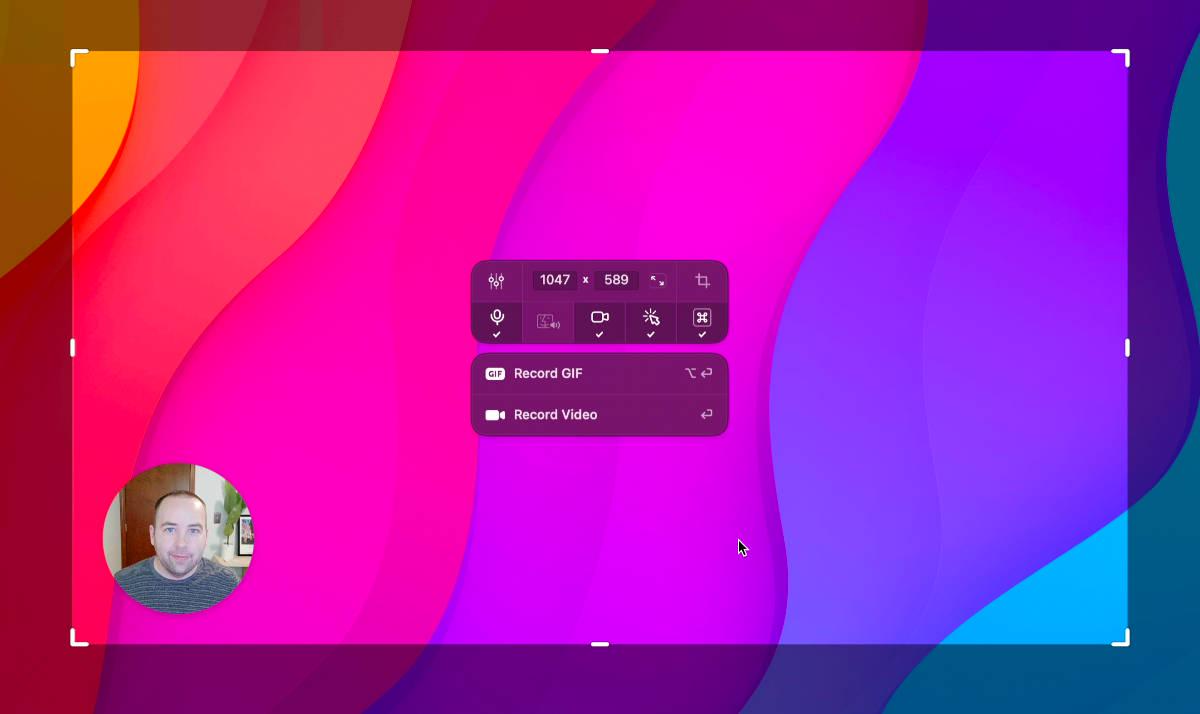
threaded - newest
OBS could do that, I suppose. Add a screen capture source, and place a color source behind it sized 10px larger than the screen capture rect. Hit record.
I use peek for that
A while ago I did this by making a custom wallpaper with a box on it and set the capture region to the box.
I use ffmpeg to record only the top left corner of my screen but I don’t have any visual for it.
I used github.com/ftorkler/x11-overlay/ in the past for another tool, maybe this could help you.
I think Gnome can do this Built in but the only problem is this only works on GNOME obviously