This project uses Docker to create an environment where you can run containers on a remote host, in such a way that your local working directory is visible to the container and optionally use X11.
(github.com)
from vk6flab@lemmy.radio to programming@programming.dev on 01 Aug 2025 10:29
https://lemmy.radio/post/8646532
from vk6flab@lemmy.radio to programming@programming.dev on 01 Aug 2025 10:29
https://lemmy.radio/post/8646532
Today I published an update to my remote-docker project.
The purpose of this project is to run Docker on a remote computer while providing container access to specific parts of your local filesystem with X11 support.
For example, you can use this to run your browser inside a container and only give it access to your ~/Downloads folder.
Access is over SSH (and SSHFS) and Docker is not installed on your workstation, just a few bash scripts.
Feedback (and patches … Ha!) welcome.
Have fun!
O
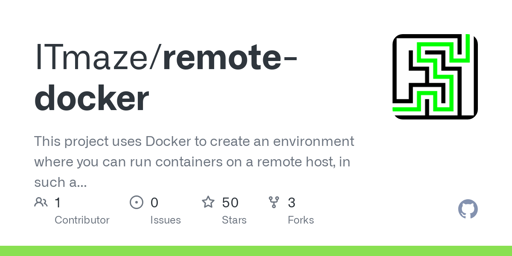
threaded - newest
Neat idea. Seems useful for something like a Codium server too. Keep source local but code, compile, and run(?) on the remote.
Yes, you can run it remotely too.
The biggest challenges with Docker are:
Many people think of Docker as a virtual machine, but a better way to look at it is as a security wrapper around a process.
For example, this project allows you to setup your build to store the build artefacts on your workstation while not having to install a crap ton of stuff to build it in the first place.
I use it for tools where I don’t care about the tool, just the data it produces. With a symbolic link to the launch command … see the examples … running a process locally is indistinguishable from running it remotely.
I really like this interpetation of containers. Thanks for sharing.