Mini Macro Pad v2 - Now you can edit your Macros in the GUI.
(github.com)
from DichotoDeezNutz@lemmy.world to programming@programming.dev on 28 Nov 2024 20:20
https://lemmy.world/post/22553148
from DichotoDeezNutz@lemmy.world to programming@programming.dev on 28 Nov 2024 20:20
https://lemmy.world/post/22553148
I’ve been working really hard on implementing a GUI Config Editor for my Mini Macro Pad project.
Mini Macro Pad (go-mmp) is a tool for creating and running macros, shortcuts, and other automated actions at the press of a button.
It works with hardware like Arduino-based macro pads or directly through a desktop GUI, making it versatile for various workflows.
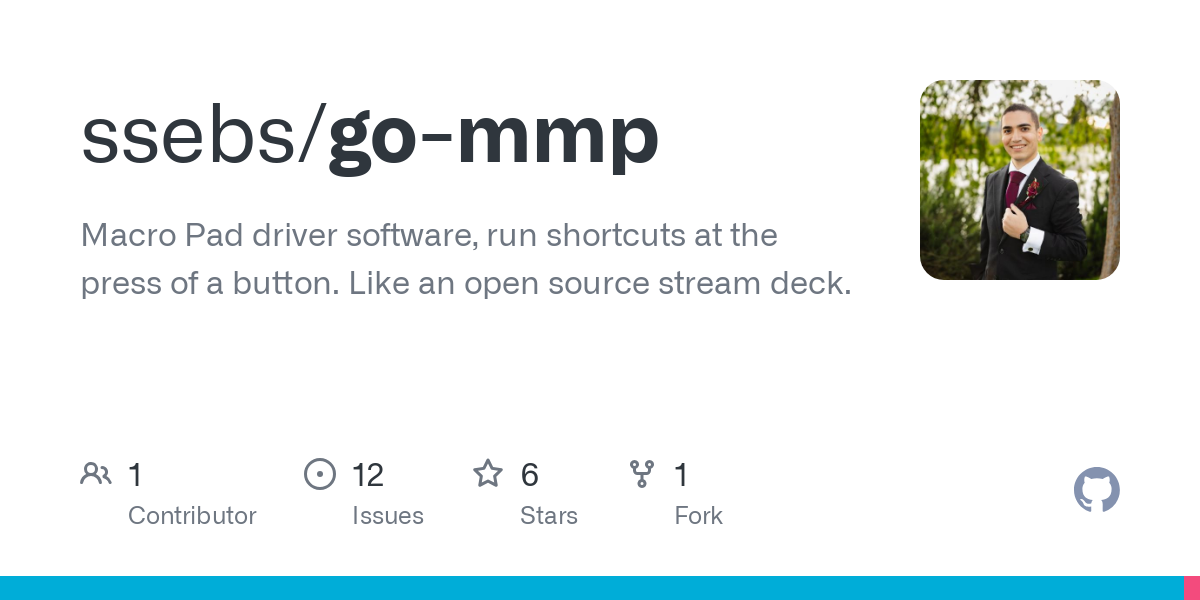
threaded - newest
FYI, there’s another type of macro pad that’s becoming popular because it’s cheap and widely available. It’s sold in a variety of configurations and under various names, but commonly referred to as ch57x. (I suspect that code refers to a WinChipHead microcontroller.)
This project’s readme shows some photos:
github.com/kriomant/…/README.md#supported-macro-k…
Oh I didn’t know about that, I’ve been working on this over a couple years now.
I think that hardware could still work with my code, but I just wanted to share what I’ve done.
This is great. I’ve added it to my list to give it a try. Thank you!
Glad to hear that! Are you planning on using it with a physical device? I want to make a guide on doing that eventually.
I am. I have a small six key keyboard that I’m hoping can be flashed with some of the software you linked.
Nice! All you need for the software on the device is to send 1,2,3,etc over serial.
If you have issues getting setup, pls create an issue on GitHub and I’ll try to help.
Very cool. Thanks!