Monitrust - a minimal self-hosted server monitoring tool
(github.com)
from Miaou@jlai.lu to rust@programming.dev on 19 Jul 2024 14:31
https://jlai.lu/post/8736415
from Miaou@jlai.lu to rust@programming.dev on 19 Jul 2024 14:31
https://jlai.lu/post/8736415
Hi friends, Not sure whether this little tool could be of use to anyone here, but I thought it might be interesting to share.
I was running into problems on my VPS due to high-memory usage, which led to my email server going down with all the consequences that come with it. I tried using Grafana Agent to monitor the server’s state, but with 2GB memory, the tool’s footprint was creating more problems than anything else, so I reinvented my own, square, low-memory footprint, wheels.
Cheers everyone.
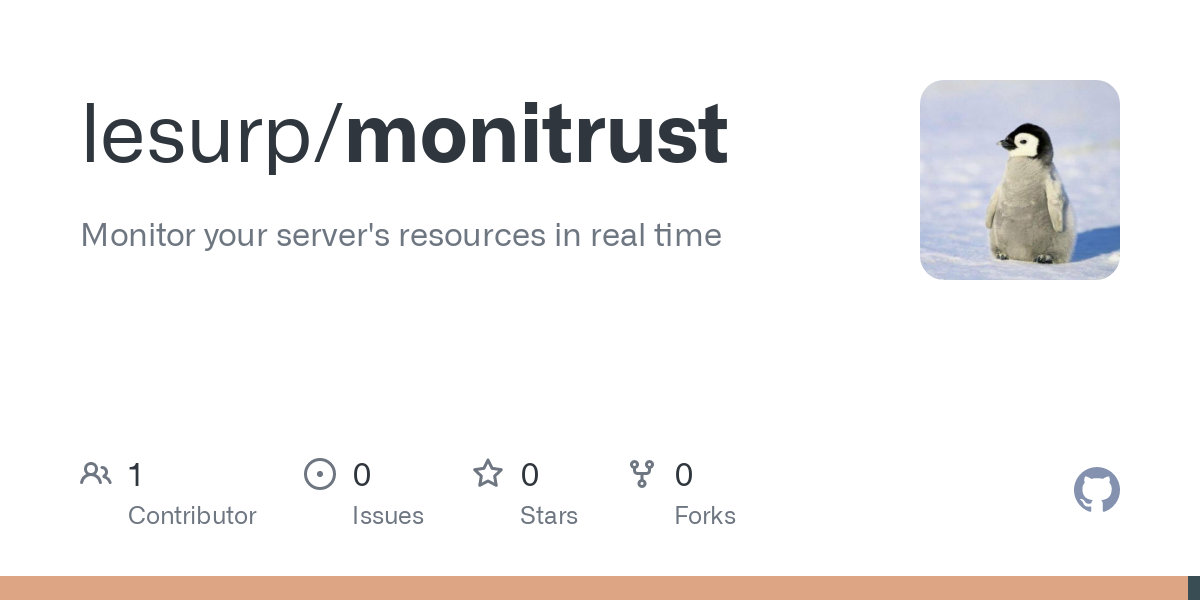
threaded - newest
Hey, this might be something I’m interested in, but I’m not sure because there aren’t many details in your readme.
Some questions I’d suggest you answer in the readme:
[Edit: after looking through the code quickly, some of my questions probably don’t male sense because this seems to be an alerting style monitoring tool, not a observability style monitoring tool. Answering my own questions for others that are curious:]
What does it monitor?
[Disk space and CPU use]
What is the interface? Web? It does compare itself to grafana, so maybe. TUI? Maybe that’s what makes it more light weight?
[It doesn’t have one, it sends telegram messages when alarm thresholds(?) are hit.]
Does it only work on Debian? If not, are there deps that are required that are installed as dependencies of the deb?
[Looks like it should work anywhere, the ‘watchers’ use the nix crate and read procfs, so I assume that means it should work anywhere without depending on anything besides the Linux kernel.]
Is there history or is it real time only?
[Realtime only, well I guess there’s the telegram history.]
What does it look like? (Honestly, a screenshot could possibly answer most of these questions and a whole lot more.)
[It doesn’t look like anything. There’s no screenshot because there’s nothing to screenshot.]
Hey, thanks a lot for the feedback, I did rush the documentation bit…
I wanted the configuration to serve as documentation to explain some of the points above, but that’s not clear given the readme.
🙄 😠
Ahah yes I remember your answer to one other post few days ago. Tbf disk usage was a problem for me so I had my reasons to throw that in there. That plus this process sleeps 99% of the time
Get some screenshots in the readme!
Looks like a cool project. I might contribute.
Btw: Do you really need to use the nightly compiler?