Starfield Optimization Benchmarks: Graphics Settings Comparison, Optimizer Mods, and Patch Test | Gamers Nexus
(www.youtube.com)
from Wilshire@lemmy.ml to starfield@lemmy.zip on 14 Sep 2023 19:27
https://lemmy.ml/post/4926061
from Wilshire@lemmy.ml to starfield@lemmy.zip on 14 Sep 2023 19:27
https://lemmy.ml/post/4926061
<img alt="" src="https://i.imgur.com/GHfqdwI.jpg">
<img alt="" src="https://i.imgur.com/cKPKXpk.jpg">
<img alt="" src="https://i.imgur.com/RjPFf14.jpg">
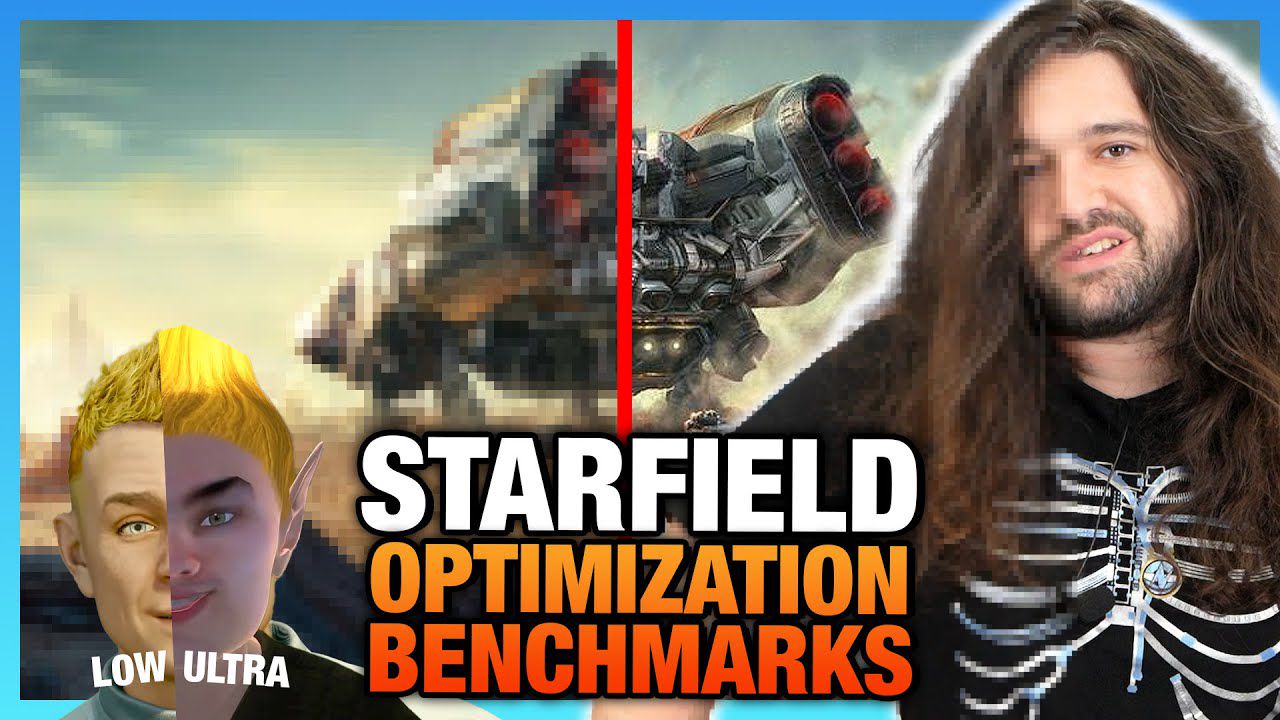
threaded - newest
Traditional YouTube thumbnail. 🤦♂️
Nah, this is not bad at all, aside from the memey adoring fan but, totally respectable. It says what it is and shows you the host, and if you know him then you know it's good because GamersNexus is pretty decent.
If you wanted it to be traditional YouTube thumbnail he'd be making soyjack pointing face and there'd be big ass red font going "RUNS LIKE SHIT???"
That's not even the worst one GN has. There's a lot more clickbaity ones with a bunch of red arrows and shit.
Interesting that Low NPC density moves to GPU bound… perhaps I shall set it to medium; my CPU is the recommended AMD side but my GPU unsupported.
My biggest oddity with this game's settings is that enabling FSR 2 lowers my FPS by about 4.
If you’re running FSR2 at 100% screen resolution it will drop your FPS because it’s also doing some behind the scenes post-processing and AA that don’t happen with it turned off (turned off uses a different AA method)
So you manually have to lower the render resolution in SF when you enable FSR? That's a really odd way of implementing it, but I guess that explains the lack of "quality" setting for FSR that you typically find in pretty much every other game.
Maybe it’s just me but FSR behaves so weirdly in this game.
If I enable it when I’m indoors, it looks pretty good, even at like, 70%.
Out in the city though? Looks absolutely fucking awful, even at 100%, it’s like just having it on makes the distant objects look bad, I don’t get it.