Malware can turn off webcam LED and record video, demonstrated on ThinkPad X230
(github.com)
from schizoidman@lemm.ee to technology@lemmy.ml on 29 Nov 2024 13:57
https://lemm.ee/post/48580934
from schizoidman@lemm.ee to technology@lemmy.ml on 29 Nov 2024 13:57
https://lemm.ee/post/48580934
cross-posted from: lemmy.bestiver.se/post/121053
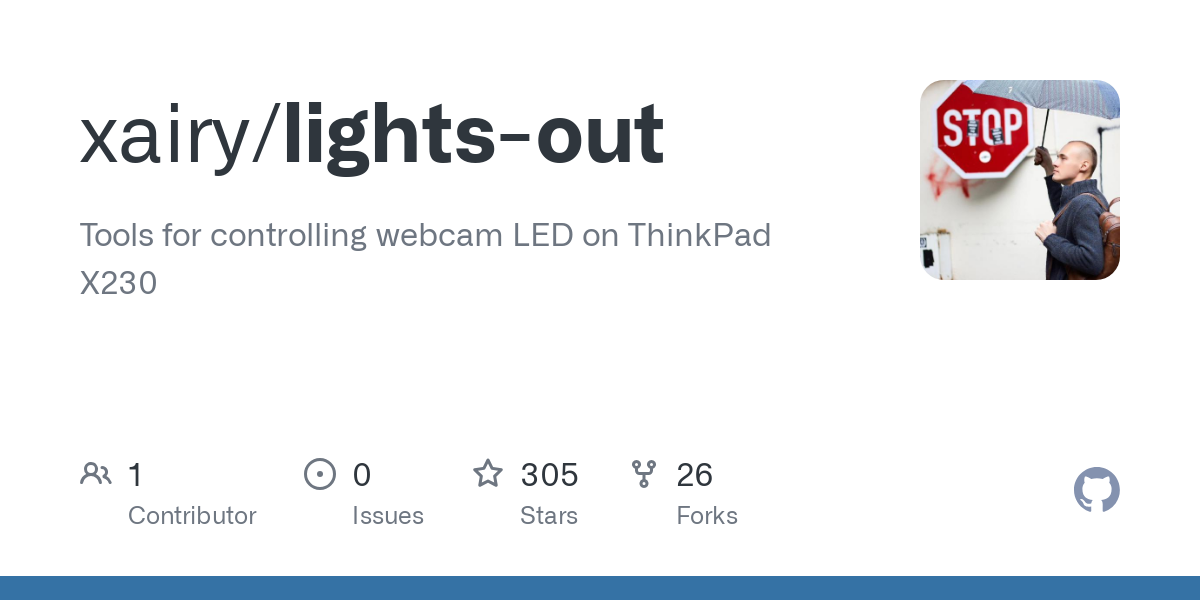
threaded - newest
I am confused as to why the firmware is able to control the LED at all. Seems much more sensible to just hook it up to the power the goes to the camera.
Then the LED would always be on. I doubt that most of those cameras are ever powered off when the computer is on, rather they just write the data from the camera into a memory buffer when asked for a camera feed.
Why the fuck isn’t there just a simple status LED that is on the same circuit as the camera? If the camera is on, the LED is on. Period.
Because cameras aren’t simple on-off devices powered by a single wire, that’s why. It’s always got power, and it’s turned “on” (send image data over the data bus) and “off” (do not send data) by software commands over the same data bus.
So the most convenient solution is then have the camera IC have an output that can drive an indicator light. And as camera ICs are basically full computers in their own right, they can be reprogrammed so that they don’t turn on that output.
End result is that you are much better off either having a physical cover over the camera lens, or having a USB camera that you can unplug.
Framework laptops solve this by having physical switches for the camera and microphone at the top of edge of the screen. Can’t get safer than that except for physical removal.
Note that these switches mainly trigger a magnetic sensor to switch the power to the camera
It’s not physically disconnecting it.
And in theory you can move the bezel away from the display a bit to activate the camera, if you have physical access (although you’d probably notice if something bulges the bezel)
Nice thing is that the X230 still closes properly with a thin sliding webcam cover.
For this the best AV (100% proof)
<img alt="" src="https://lemmy.ml/api/v3/image_proxy?url=https%3A%2F%2Fi.vgy.me%2Fay4t97.png">
(A piece of tape also works fine)
I use a small band-aid - no gummy glue on the lens!
Anyway I think that a Webcam cover should be a default on webcams, not only for privacy, but also for th same reason why Cams and binoculars have caps by default, to protect the lens. If you use a tape, to avoid glue on the lens, you can cover the intern part which is over the lens with a piece of paper
My ASUS Vivobook has a slider that blocks the camera physically. It is bright red so I can easily see it is closed.