from dwazou@lemm.ee to technology@lemmy.world on 08 May 16:11
https://lemm.ee/post/63411287
Berlin, 30 April 2025
The Document Foundation is proud to release LibreOffice 25.2.3.
This release includes dozens of bug fixes and compatibility enhancements that further improve the suite’s performance, reliability and interoperability.
It is available on Microsoft Windows, Mac and Linux.
blog.documentfoundation.org/…/announcing-libreoff…
LibreOffice is a powerful, free and open source office suite.
It is used by millions of citizens, universities and businesses in over 100 countries. It is developed by The Document Foundation, a German non-profit.
About us.
We believe that users should have the freedom to run, copy, distribute, study, change and improve the software that we distribute. We campaign for these freedoms because we believe that everyone deserves them.
The community behind LibreOffice is the heart of the project, without which we would not have the resources to continue developing our software. We invite everyone to join us and help us to make LibreOffice known and accessible to all 🙌.
www.libreoffice.org/about-us/who-are-we/
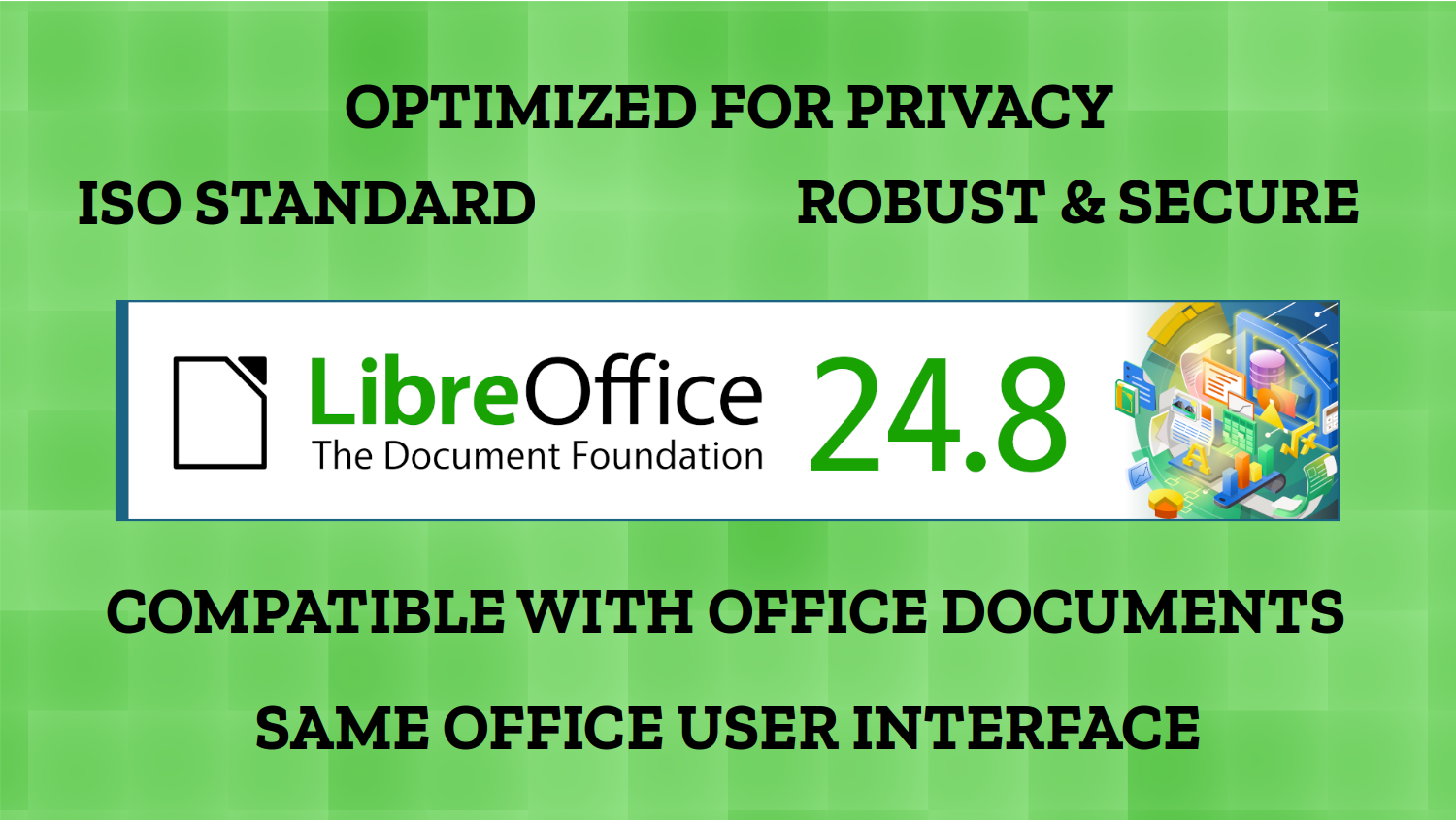
threaded - newest
Is Calc still useless compared to Excel?
Depends on you’re usecase. I find it handles some of my massive csvs a lot better than excel.
*your
<img alt="" src="https://lemmy.world/pictrs/image/24f625a3-a81e-4c5f-9519-6c5930155716.jpeg">
Agagagagagag
Ctrl-Enter to save a cell without leaving it? Ctrl-D so fill down? Double-click cell corner to fill down?
Ctrl-Enter creates a new line. Use Alt-Enter to save without leaving.
Exactly reversed of Excel. I wonder why the did that? I can’t imagine it’s not deliberate.
I know this is a tiny detail but you know how it’s like a tiny splinter you can’t pull out - not a big problem but an ongoing bother.
So long as the hotkeys are configurable, then I think it’s OK.
Now the real question is does it scroll to the top of the sheet if you double click on a horizontal line? Because FUCK EXCEL FOR THAT
For a techy individual, yes. For a larger organization where people come and go, things like that make it more complicated to use as a sole spreadsheet tool.
Does it support tables?
It’s a little different, but works. I was in business operations for the last 20 years and relatively proficient with Excel. I’m retired now but I’m treasurer for a small community non profit organization. I recently switched to Linux desktop and found Calc handled my sheets with pivots etc. just fine. About the only thing I’m missing is End-Arrow to move to the last populated cell in a row or column, but not missing it so much that I’ve tried to figure out how to do it in Calc - yet.
I have never seen this issues, but see people comment it all the time.
What is the issue? I use it almost exclusively for the majority of my spreadsheet work and I rarely have an issue or are required to adjust.
I haven’t had any real issues with opening xlsx files either.
The delete key asks what you’d like to delete.
Unless I tell you otherwise, I always want to delete the contents of the cell. If I wanted to clear formatting, I would have done something more than just hit delete.
I absolutely did not want a menu.
have you tried the "do not ask again’ check box? I seem to recall it asking, but i just tried then and it doesn’t ask me any more. try again and see if there is the check box so it doesn’t come up again.
Surely there is more than that which is an issue?
I just tried this on LO 25.2.3.2 and could not reproduce your issue.
At this point I wish they’d release an OPTIONAL ribbon interface.
View -> User Interface -> Tabs
It already exists but is nowhere near as good as MS Office (like everything with LO).
Yeah. It’s why I’ve started recommending ONLYOFFICE.
OO is fantastic.
Thank you for LibreOffice. It sure takes some getting used to but I’m glad it is here. I’m trying to get used to the Collabora Office App on Android to be able to edit documents on the go.