RIP Microsoft WordPad. You Will Be Missed
(gizmodo.com)
from L4s@lemmy.world to technology@lemmy.world on 06 Jan 2024 22:00
https://lemmy.world/post/10400669
from L4s@lemmy.world to technology@lemmy.world on 06 Jan 2024 22:00
https://lemmy.world/post/10400669
RIP Microsoft WordPad. You Will Be Missed::It’s truly the end of an era as we say farewell to a real one.
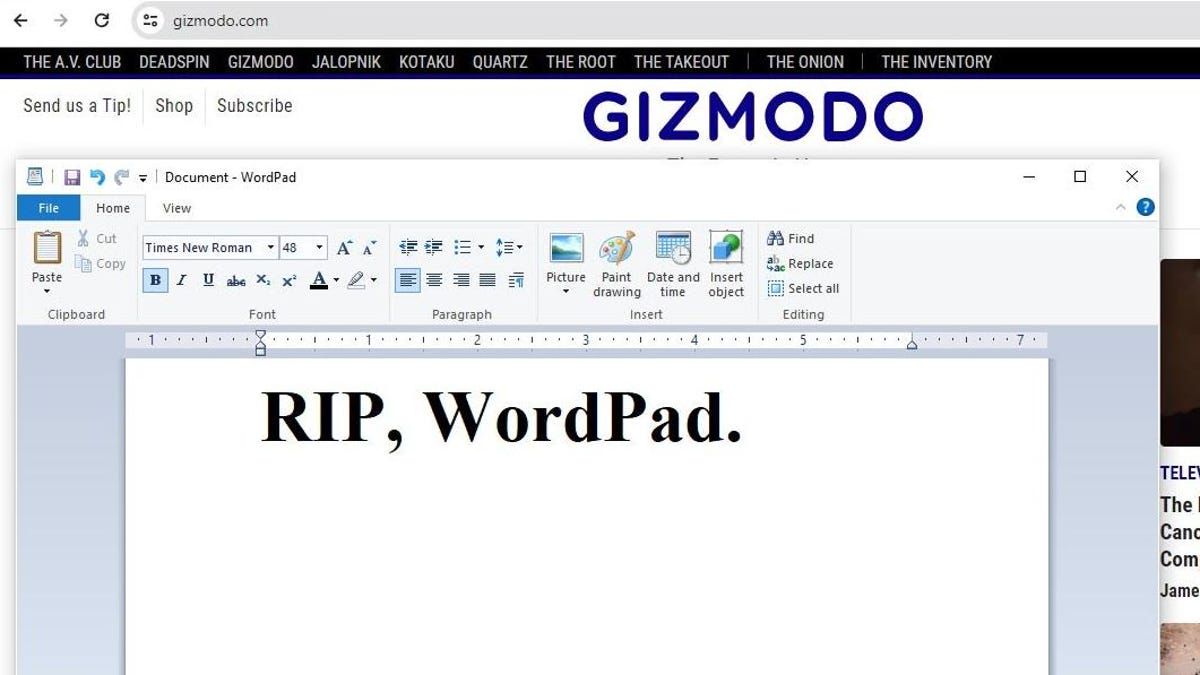
threaded - newest
This is the best summary I could come up with:
In the Windows 11 Build 26020 Insider Preview’s Canary Channel, Microsoft announced that WordPad will not be auto-installed after installing the new OS build and will officially be removed in the future update.
WordPad was initially positioned in two ways: 1) a text editor that has some functionalities of MS Word and 2) a more advanced version of the Notepad text editor, which was released some 40 years ago in 1983.
According to a Microsoft Learn post on all the Deprecated features for Windows clients, the company says, “We recommend Microsoft Word for rich text documents like .doc and .rtf and Windows Notepad for plain text documents like .txt.” This somewhat hints at the fact that Microsoft, too, realized that WordPad is just a weird middle ground between MS Word and Notepad and can be done away with.
This is mainly conjecture, though, and there’s a possibility the company had other, more solid reasons for removing the text editor.
GeekWire also points out that they recently noticed that WordPad didn’t get a dark mode update and that it should have been enough to give them an idea of its upcoming demise.
Even though I have probably used WordPad a total of three and a half times in my life, and that too, when I had my reasons for not using MS Word or Google Docs, I can imagine others, like some of my colleagues feeling a bit more nostalgic for the word-processing app when it’s gone.
The original article contains 397 words, the summary contains 246 words. Saved 38%. I’m a bot and I’m open source!
WordPad is what MS Word should be. It’s most of what everyone needs in a word processor and it’s lightweight. MS Word is becoming a bloated nightmare of toolbars and creeping featuritis.
Is becoming? It already has been for decades. I think the extent of adding an entire VBA automation backend was somewhere near the tipping point…
Fortunately LibreOffice is a thing for anyone who wants a $0 rich text capable editor, and I’m sure there are a zillion other alternatives by now both open source and not.
Yeah, “becoming” is a strange choice of wording… Word has been bloated and overkill for 2 decades at this point.
Libre Office is still bulky for anything I want on my PC. If I’m going to do any serious writing, I’m using Google Docs for backups and such. If I’m doing quick txt edits I’m using Sublime or Notepad. I use wordpad for stuff in the middle so I will definitely miss it and not sure how to solve this problem.
That said, I’m not fucking installing Win 11 so guess this isn’t a problem till 12.
Why would you install windows 12?
Right? Even setting aside the inevitable “have you considered Linux?” chat, if you’re the kind of person who refuses to install Windows 11, why would you be sure you’ll install Windows 12?
We’ve seen nothing to suggest Windows won’t just continue to get less usable, more bloated, more spyware-ridden, and just generally more anti-consumer.
To me it isn’t even the bloat and spyware, because you can possibly patch those out. To me the issue with 11 and 12 is that they require you to have TPM which potentially could be used to remotely disable your computer without your consent.
You are better off not encrypting your device with it because you can circumvent TPM entirely if you have physical access or admin rights anyway. (So full disk encryption would not work if you were raided). It is a security flaw, and I am certain that the purpose is to allow backdoors and for Digital Rights Management, and you want neither on your computer.
Well I have good news for you, the TPM can’t do those things. The TPM is just a hardware module that stores cryptographic keys in a tamper-resistant chip, and can perform basic crypto functions.
In of itself, it can’t be addressed remotely, but it is usually used as a component of a greater security scheme. For example, in full disk encryption, it can be used to ensure that disk can’t be decrypted on a different device.
There’s been a lot of FUD surrounding TPMs, and it doesn’t help that the actual explanation of their function isn’t something easily described in a couple of sentences.
There’s no reason to be afraid of a TPM, and for the privacy-minded and security-conscious, it can even be used as part of a greater security scheme for your device and its data.
Of course at the same time, it’s not a feature most home users would make full use of, and as for not liking Windows, carry on. There’s plenty of reasons to avoid it if those things are important to you
Assuming you use bitlocker on your PC, how do you know the entire content of the TPM (your bitlocker encryption key, etc) cannot be fetched from the TPM by the manufacturer or any third parties they shared it tools and private keys with?
It is my understanding that every TPM has a predetermined private key inside that you the user cannot see, but how can I be sure no one else does either?
And because it is hardware based, how do I as a user know that it does what it claims it does as I would with a software based encryption software that is open source (like truecrypt/veracrypt).
As for DRM, doesn’t Xbox series have their equivalent chips that specifically is used for DRM? Also wasn’t DRM listed as one of the features when they introduced TPM?
The TPM specification is an open standard by the Trusted Computing Group, and there are certification organizations that will audit many of these products, so that’s a good place to begin.
As with any of the hardware in your device, it does require some amount of trust in the manufacturers you have chosen. These same concerns would apply to anything from the onboard USB controllers to the CPU itself. There’s no way to be absolutely certain, but you can do your due diligence to get a reasonable level of confidence.
This is a reasonable thing to think about, although very few individuals are qualified to understand and audit the source code of encryption software either, so in most cases you are still putting your faith in security organizations or the community to find issues.
When it comes to security, it often comes with a trade-off. Hardware devices can achieve a level of security that software can’t completely reproduce, but they are a lot harder to audit and verify their integrity.
In any case, the TPM is something that software solutions have to explicitly call in the first place, it isn’t something that activates itself and starts digging into your hard drive. Which means if you don’t want to use it in your security solution, then it will sit there and do nothing. You can keep using your encryption keys in clear memory, visible to any privileged software.
I don’t know specifically about the XBox and how it uses it, but the TPM absolutely can be used as part of a DRM scheme. Since the TPM can be used to encrypt data with a key that can’t be exported, it could be part of a means to hinder copying of content. Of course this content still has to be decrypted into memory in order to be used, so people looking to defeat this DRM usually still can. DRM as a whole is often shown to be a pretty weak solution for copy protection, but companies won’t stop chasing it just the same.
I am a software developer, so I have some confidence that I can at least personally verify that the source doesn’t do anything malicious.
And while the software doesn’t have to use TPM, it shouldn’t be up to the software, it should be up to me, the user.
Windows 11 enforces using TPM 2.0, so I get no choice in the matter.
If it becomes standard to use TPM, I the user lose control.
What kind of software would I give kernel level access to? Honestly the only thing I can think of is if I ran it all in a virtual machine and the VM memory was dumped, but other than that, it would imply the OS itself is accessing the RAM, or a hardware level vulnerability allows it, but at this point, how is TPM even going to help?
May I ask a question out of curiosity? If my system dies on a hardware level, and I have to save my hard drive, how can I access it then if I can’t put it in another system?
Generally commercial drive encryption solutions, like Bitlocker, usually has a backup recovery key that can be used to access the encryption key if your TPM is reset, or if your device dies.
So I guess the short answer is most of these solutions don’t fully protect it from being moved to another device, they just add another layer of security and hassle that makes it harder to do. And without the TPM as part of these solutions, you would be entering a 48-character passphrase every time you boot your device, which has several security flaws of its own.
Up to XP I used several dos versions, win3.1, 95, 98, 98SE, and then XP. From there I skipped one version, so 7, then 10. Worked out pretty well so far. So my next windows will hopefully also be 12, and I hope it will have a better UI than 11.
Linux is also interesting, but I like gaming without fiddling too much with my operating system, I just don’t want to commit my rare spare time to that. I want install -> play.
With Proton, running Windows games from Steam has become pretty much click-and-play. If you do all your gaming through Steam, most games just work.
Sadly I do non of my gaming through steam. But someone else might find this answer useful!
.
I’m not, my post said this isn’t an issue till 12, as in, I’m not even considering 11, but I will consider 12.
That said, you can’t stay on 10 forever without losing modern software support and modern drivers and security updates after EOL… So you basically HAVE to move at some point. My point was just in not touching 11. But it’s unlikely that you’ll be able to keep a Win 10 device running till 13 so… It’s either 11 or 12 and with the way Microsofts cycles go, 12 likely will be better than 11.
If not… Well… Maybe Linux and proton will have caught up and Nvidia will actually make drivers etc etc. But not worth worrying about that yet.
For the same reason I’m not still running 7…because you can’t actually stay on one version forever. I’m going to put the whole Linux thing aside because… Yeah, that’s a topic of its own and I think anyone with half a mind knows the reasons why Linux isn’t everyone’s first choice.
But at some point Win 10 will reach EOL and will stop receiving updates. It’ll stop receiving new versions of DirectX etc. People will stop making drivers for it. Software will start requiring things in newer versions of Windows, etc. The list goes on, but inevitably you have to update.
Luckily with Windows, you can usually skip one full release, but you can’t really make it past 2. Hence why I said 12. Am I crazy about the way 12 is shaping out? No. But you’d be crazy to think that you can just remain on 10 forever so I’m being realistic.
Also, Windows is well known to have a shitty even/odd cycle where every other release sucks and the alternating ones are less bad. So hopefully 12 will be the same. For example, 95 was really good, 98 was meh, XP was fantastic, ME/2000 are kind of a joke, Vista sucked, 7 was good enough, 8 was miserable, 10 was okay, 11 is awful… So if the pattern continues, 12 should be better than 11 at least.
I didn’t think this actually needed an answer but… Maybe I’m getting old and am too used to Microsofts cycles. Also, my point was “this isn’t a problem till 12” meaning, I’m not touching 11 so it doesn’t even matter till I start considering 12. Never said I was definitively doing it.
At some point I’d think you would have left windows behind for most daily tasks. I left around 20 years ago and haven’t had a problem at all.
Yeah, okay, so this was all just a “Omg just use Linux” type post.
Not everyone can conveniently just ditch a major OS for something with less support. Like I said before, there is a reason everyone isn’t just jumping ship for Linux. People have plenty of legitimate reasons for it from work, to time commitment, to driver support, required software that doesn’t support it, etc.
Good for you that you can switch and deal. Not everyone can. I’m not sure why so many Linux proponents are entirely fucking blind literally every possible reason that might keep someone off Linux and have to come fucking flying in on crusades on some fucking high horse of “Oooh, what peasants, of course everyone should just be switching to Linux!”
Fuck off with your condescending bullshit.
I use macOS.
Same problems, different name, and some new problems thrown in on top. Moving along.
Such as?
yeah someone never used nt4 would think that. gha.
Windows 2000 pro and server 2000 were enormous steps up in QOL and functionality.
I did in fact use them. Most consumers didnt. Not really worth going to the in and out intricacies when the majority of people brushed past 2000 and never touched pro or had a need for server.
anyone who used NT4 and thought 2000pro was a bad drop is bonkers.
Also, I’m dubious of your experience because 2000 pro WAS window 2000. There was no ‘non pro’ - if you used windows 2000, every day you either saw it boot up saying windows 2000 Professional or Windows 2000 Server or Windows 2000 Advanced Server.
So you’re either misremembering, or kinda full of shit. Confusing it for Windows ME perhaps?
en.wikipedia.org/wiki/Windows_2000
Here’s the summary for the wikipedia article you mentioned in your comment:
Windows 2000 is a major release of the Windows NT operating system developed by Microsoft and designed for businesses. It was the direct successor to Windows NT 4.0, and was released to manufacturing on December 15, 1999, and was officially released to retail on February 17, 2000 and September 26, 2000 for Windows 2000 Datacenter Server. It was Microsoft’s business operating system until the introduction of Windows XP Professional in 2001. Windows 2000 introduced NTFS 3.0, Encrypting File System, as well as basic and dynamic disk storage. Support for people with disabilities was improved over Windows NT 4.0 with a number of new assistive technologies, and Microsoft increased support for different languages and locale information. The Windows 2000 Server family has additional features, most notably the introduction of Active Directory, which in the years following became a widely used directory service in business environments. Four editions of Windows 2000 were released: Professional, Server, Advanced Server, and Datacenter Server; the latter was both released to manufacturing and launched months after the other editions. While each edition of Windows 2000 was targeted at a different market, they shared a core set of features, including many system utilities such as the Microsoft Management Console and standard system administration applications. Microsoft marketed Windows 2000 as the most secure Windows version ever at the time; however, it became the target of a number of high-profile virus attacks such as Code Red and Nimda. For ten years after its release, it continued to receive patches for security vulnerabilities nearly every month until reaching the end of support on July 13, 2010, the same day that support ended for Windows XP SP2.Windows 2000 and Windows 2000 Server were succeeded by Windows XP and Windows Server 2003, released in 2001 and 2003, respectively. Windows 2000 is the final version of Windows NT that supports PC-98, i486 and SGI Visual Workstation 320 and 540, as well as Alpha in alpha, beta, and release candidate versions. Its successor, Windows XP, only supports x86, x64 and Itanium processors.^to^ ^opt^ ^out^^,^ ^pm^ ^me^ ^‘optout’.^ ^article^ ^|^ ^about^
I must admit, I really enjoyed fucking around in M$ Office 2003 (PowerPoint, FrontPage and more) as a kid — we made our own fictional “OS” Desktop Environments in PowerPoint, copying text boxes, drop-down menus etc. from FrontPage. It had a lot of new features that Office XP didn’t have, which made our projects much cooler. It was like the best of both worlds, since it had a somewhat classic UI but also added features we found interesting for our weird niche usecase. Since Office 2003, it’s only been getting worse, IMO.
I like LibreOffice, I used it it university, and before Libre I used openoffice and staroffice before that.
BUT! Since working in an ms office reliant organization for more than 10 years, I’ve become addicted to ms office’s grammar checks and integration with onedrive/sharepoint. Version control is integrated, I don’t have to alt tab to a terminal to submit to svn/git, and we have comments and live collaboration.
I sometimes wish that I could have working grammar check in other software than microsoft’s. Writing my final thesis in word, only to copy the sections into texniccenter for layout was tedious.
OnlyOffice if you want an editor similar to Word. I switched to it also because LibreOffice’s UI bugged out and I didn’t see any buttons.
Thanks! I’m trying it out and see if it meets my meager needs for home use office type software. It seems lighter weight than LibreOffice.
That was in the first Word for Windows for 1989. The scripting built into word was later rebranded as VBA. I used it in 1990 to replicate the “Give me a Cookie” prank that was on Vax/VMS at the time.
AbiWord was always a good one. Their format was weird but it wasn’t limited to that.
I feel like anytime I’ve ever taken a class to learn how to use Word, it’s been one of two things.
First is essentially how we will use Word. It’s a note pad with a few extra things for editing text, but the main thing is headers, footers, and the margin sizes.
Second is nothing I will ever use. When I was going to school for accounting I had to take a class on Windows programs, and we spent so much time learning how to post images, how to edit them, and shit like that. By the end of the class I could probably make a profesional looking flyer, but it would have taken half the time with any image editing type program.
Also in that class we had a free students version of Word, which meant that there were usually steps in the homework we couldn’t do, but we still got points docked for it. Even though we all told the professor about this. So that was fun.
Old word processors were designed to make sure to include features both the consumer and the professional (who would need things like markup tools, special margin widths, etc.) would need. Then professional printers moved on to better software, but Microsoft (and others) never removed those features and that turned into ‘how many features can we add’ until now Word is like some sort of shitty combination of a WordPad and PowerPoint. It’s so full of unnecessary features that have a one case in ten thousand uses.
It’s not even just the word processors themselves. This has been going on for decades. Why are dingbats fonts packaged with computers? Because they were printers marks and Apple wanted printers to use their computers, so they added a font with printers marks and then Microsoft did the same with Windows and now we still have a font which is used mostly by kids fucking around because there are now better and easier ways to use the one or two characters in that font set that you will ever likely even think about using.
The more OSes and software trim themselves of this fat, the better, but it goes the other direction most of the time.
I think Word js really more like a combination of Wordpad and Publisher.
I couldn’t care less. I never used it. Was either notepad++ or office. I’m pretty sure with all the telemetry they have, they knew no one really use it anymore and it’s not worth it.
I’m amazed I had to scroll this far too find any mention of notepad++
I mean Notepad++ is like a monument to Microsoft incompetence and them not caring about technically minded people for decades. Where a single guy beats trillion dollar company’s ass, actually not just beats, absolutely destroys big time. And they were either not able or didn’t care with responding and providing some power text editor. The fact that their OS was able to acquire any significant market share in developer’s community is an ultimate triumph of marketing department
Regular notepad is starting to get a LOT more features. I could see notepad essentially filling that void if they keep up the pace.
.
I absolutely love the multiple tabs and automatically preserving unsafe stuff.
At the same time, if I open notepad I’ve got like 400 pages of unsafe craft sitting around. Still worth it though.
Unsafe or unsaved?
400 pages of “rusty razor blades”
Will it?!
There are dozens of us!!! Dozens!!!
(not me though I never used it)
Literally 10s of 1s!
The only times I’ve ever opened wordpad was on new Windows installs when I hadn’t installed another word processor or hadn’t changed the default editor for RTF files.
Dumb question but does it spy on you like everything else?
Not a dumb question! I wouldn’t be surprised if it does though I can’t say for sure it does. With how little development it’s gotten recently, I want to say no it doesn’t spy nearly as much because it likely hasn’t been updated with more spying, though. But I obviously don’t know for sure, they might have went in and added telemetry while changing little else UX or functionality wise.
LibreOffice has its flaws but it’s functionally superior to Wordpad and (IMO, and this is probably an unpopular opinion) not far behind Microsoft Office, almost on par. It’s also open source and still gets regular updates. So if you’re looking for a privacy friendly alternative to Microsoft Office I’d suggest that and not risk it with Wordpad.
Though, the Windows OS itself’s spying definitely swamps whatever spying Wordpad does or doesn’t have, so the point is kind of moot, you’re being spied on about the same with or without Wordpad, same applies to LibreOffice as it can’t do anything about Windows’s spying. I encourage everyone to at least try Linux as a dual boot or on a second computer if you already have one of those, even if you can’t fully migrate away from Windows for whatever reason.
I thought WordPad was the best thing ever in 2001.
Then I got Microsoft Word. Then Google Docs changed everything by making it free and haven’t even thought of WordPad since.
I dunno something something LibreOffice before the Linux nerds beat me up.
Collabora’s cool too!
Not a Linux nerd, LibreOffice is what we use on our five windows computers because it’s free 🤷
Wordpad was good for notes with wrapped text. However then I discovered Notepad++ and that’s the far better note taking application - you can even get plugins like a comparitor that compares two different files, as well as being an excellent application for typing and viewing code.
I’m not really sure what Word pad is.
Everybody’s talking about it?!
It’s the latest sensation!
WordPad on the street!
The writing’s on the wall
Its like an ipad, but for poor aspiring writers
The main reason why I used WordPad was because ‘write’ is shorter than both ‘notepad’ and ‘msword’ in the run menu.
Whenever I need notepad, I just write ‘text’ (for text editor), and it shows up.
Does msword work? Always used winword
oh yeah winword was the right one (my last Windows computer only has LibreOffice so it’s been a hot minute) :P
Been using Kate editor (yes, it’s on Windows as well) if I ever decide to boot into Windows 🤢
The KDE for windows software as a whole is pretty good.
I use KDEConnect to combine phone and windows. It although makes changing between OS a lot more fluid.
I guess I have to switch back to Netscape composer.
Can you add some falling glitter to the mouse while you’re there?
nvim + markdown. What more do I need?
You need to install that.
Is it being replaced with something else preinstalled? What the heck do I tell Windows-using coworkers to use when it doesn’t open a text documents automatically from clients??
I’ve installed Libreoffice but Linux has spoilt me as Windows needs a damn reboot to use it properly. I can’t log back in (and one of the setups is also a damn server to the other) :/
I am sure Microsoft will just keep nagging them to take an Office 365 subscription.
You’re either exaggerating or it’s a problem with LibreOffice.
.
I mean, Notepad is still there, and even with its simplicity and other issues (which have gotten a lot better), it’s always been way better for text files than WordPad
Notepad could be fine sometimes but they often have images in the documents given from our clients (who are often equally not skilled with computers).
No, he won’t
It’s what I would use for .md files. That’s about it for me.
Obsidian works with .md files (:
Will it? Notepad++ all the way man.
Not by me. But maybe by like 2-3 folks…
Not really, so many better alternatives
NOTEPAD++ GANG
Did Notepad finally understand Linux line-endings?
Yes for a while now, also has tab support.
Who’s going to miss Wordpad?
RIP WordPad.
I almost never used it (in fact, I only heard of it when its death was announced, striesand effect in action), but this is sad. It’s a bygone relic of when software was included with what you paid for, simple and efficient, and not marred by endless storage hungry updates that rarely add anything useful.
There is no easy replacement.
Of course, Microsoft wants you to use Word, which is expensive and runs at 0.05x the speed of WordPad.
There’s notepad, but it’s far too basic.
Notepad++ exists and is really good (I donated to it recently), but it targets a different kind of text editing, focused more on code than documents.
LibreOffice is good for document editing, but it’s somewhat slow and clunky in a way WordPad is definitely not.
The closest competitor may be Abiword but that already died years ago.
I bounced around between LibreOffice and OpenOffice for years as I was too cheap to pay for Word. Mainly Libre.
Finally broke down and paid for Office365 when I was struggling to display some (I believe) docx files at the same time my wife was requesting we get it for her work (and this doesn’t even get into struggling to get stuff to display properly for word uses which was constantly a problem).
And man, is it lightyears better than libreoffice. And sure it’s slower, it does a ton more stuff, but if it feels slow to you. . .what kind of computer are you running? I use it on my 8 year old laptop all the time and have never really thought it felt slow.
Wordpad I didn’t even realize still existed. Just looking at it now, I see why. I see very little I gain from NP++ (or I’ve even switched over to VSCode for a lot of things).
I feel like you are making the case for why the only “easy” replacement costs money. The free versions are all extremely limited, or aren’t very good.
I’ll admit I exaggerated slightly (I just opened both today). I have a gaming laptop with a Ryzen 9 5900HX, and opened up both apps from battery power.
WordPad took about 1.5s to open, which is longer than usual.
Word took about 6s to open, which is normal even if I’m plugged in.
LibreOffice would actually take more like 15s to open under these circumstances, which is why I said it’s slow. The clunky part is due to the UX.
Even notepad took over a second to open as well.
I guess I expect more when I have a near top of the line CPU and it pains me to think that it’s even slower for the vast majority of people.
I guess I’m just not too concerned with start up times, having come from the age of HDD. 6 seconds to start, as long as it’s not lagging while I’m using it, is almost unnoticeable.
Yeah that makes sense. I also have a high end SSD so that might also be inflating my expectations.
LibreOffice is lots faster than Word, honestly you can say that about any peice of Microsoft software and its open source equivilant. LibreOffice also displays old document formats better too.
Never used wordpad, honestly surprised to see how many people used it. Maybe someone will start a project to make a simple word processor to replace it.
From my experience Word runs faster and more smoothly than LibreOffice Writer.
Everyone says Word is bloated, but gosh they’re picking the wrong Microsoft software to pick on. Pick on Teams instead. Word is clunky at times and slow but feature rich. Teams is horribly slow and laggy even on fast hardware.
I honestly remember using this often because it could display .docx/.doc files in a nicer way than libre office. In addition, I never learned how to use word because the interface was too complicated.
When I had to write sth, I used latex and when I needed to view/slightly edit .docx, I used this in a VM.
No, it will not, on my end.
I’m going to keep it as long as I can. It’s not often that I use it, but it can’t be beat for quick one-off things where I need font formatting (Notepad can’t) like address labels or recipes. I use Libre Office for its spreadsheet, haven’t really tried the word processor, but I totally do not need a full fledged word processor for that stuff.