Own a Roku TV or streaming device? You're about to see a lot more ads on your home screen
(www.techradar.com)
from AnActOfCreation@programming.dev to technology@lemmy.world on 19 Jan 2024 22:58
https://programming.dev/post/8833454
from AnActOfCreation@programming.dev to technology@lemmy.world on 19 Jan 2024 22:58
https://programming.dev/post/8833454
Ugh. Roku was one of the platforms with fewer ads.
- Roku will be adding more ads to the home screens of its devices and TVs in the near future.
- The ads will be interactive and ‘shoppable’ and will cover a range of industries, including restaurants and cars.
- Roku already has a significant amount of ads on its home screen, and it is unclear if users will be able to change their preferences for the new ads.
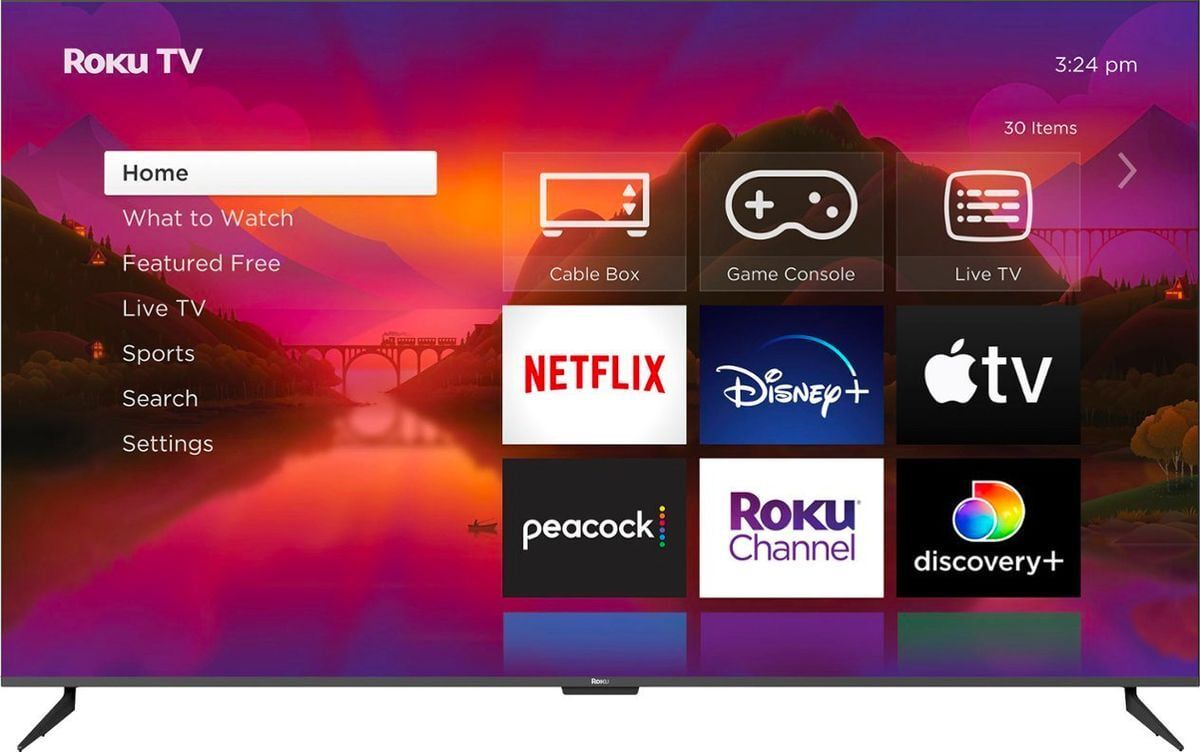
threaded - newest
DNS blocking at the router never fails.
Rumor has it Roku hard coded Google DNS nameservers on some devices so along with pihole, you have to block direct access now. FYI
I had a pihole that worked until an update. Had to block Google nameservers to restore blocking.
Similar to what Google does with some Chromebook devices. They don’t respect router DNS settings. So if I wanted to block YouTube on my kids machines I had to create a black hole on my router to send all requests from 8.8.8.8 and then and only then would the Chromebook use my adguard DNS.
Interesting. So far so good for me.
I expect you can seal this off with pfblockerng.
The big issue is that they might start putting a checkpoint in place wherein the application (roku device) will not proceed unless it gets an expected response token from a call to an ad service. At that point we’re at their mercy.
They could even run under their own VPN and hook up the ads on their side… Ugh…
I’ve always wondered why Google doesn’t provide that to its ad clients. Companies send their traffic to Google, Google puts the ads in, mixes it all up in one pot, sends it to the user in a way DNS filtering can’t block without also blocking the content.
Or maybe at that point you’ll begin to realize that you might not need all of this stuff, and that happyness comes from other sources. But that is just my personal approach, by all means do whatever you like.
Linux and Finish jelly is the way
Until they put everything onto the same domain
Pi-Hole/AdGuard works to stop these ads, never even have to see them.
<img alt="" src="https://lemmy.world/pictrs/image/5b5ff5b3-9f58-4c56-b721-cdf020767496.webm">
After all the issues with software updates, ads, and just overall terrible experience of TV operating systems and those little media boxes, I just finally accepted that my life is better using my TV as a dumb screen that’s connected to a PC and then using Steam Big Picture for games and Jellyfin for media.
Inb4 Toyota ads start popping up in your Steam library.
It’s already in some games unfortunately…
That sounds like it’s determined by the game developer and has nothing to do with steam.
It is, but steam does have its own form of advertising. Their front page is all ads for games and sales, go to your library there is ads for updates for your games.
It just seems to be acceptable since it’s their ecosystem content, but it’s still ads for all intent and purposes.
Yeah, for games. Ads for games on steam makes sense, you’re literally browsing a shop. You won’t see a random ad for a car or wtv on steam
Ads are ads, just because it from the same ecosystem is moot. I don’t need the steamdeck paraded in my face on every page I view. It’s ads
Ok buddy, next youre going to tell me the stuff you see on the shelves in the store are ads lmao
That’s an apt comparison actually, since yeah stores do have ads as well as products….
<img alt="" src="https://lemmynsfw.com/pictrs/image/7d0e6540-3255-426a-8750-4da1f766f9c5.webp">
Edit picture doesn’t seem to be working, here
so should Steam not have any game discovery features? Is it bad for Steam to display “trending games” because it’s technically advertising them by showcasing them?
If people bitch about ads, than they shouldn’t find those acceptable either. You can have a store and showcase products without the additional ads.
I have no problem with patch notes
Except it’s for any “game news”……, so if they are peddling another game of theirs, it shows up there as well. Or we are selling a plushie, it’s there in the same place. It’s not just patch notes dude… and never has been either.
It’s an ad if the update is a DLC.
.
.
After various trial and error, not to mention irritation, I have determined that this is the way. It’s what I did in the dark ages back in the day (with a Pentium 3 that had enough hardware acceleration to play DVD’s!) and it’s what I do once more. By hook or by crook, one way or another you’re guaranteed to be able to retain complete control over a PC even if that ultimately means you have to install some flavor of Linux on the fucking thing.
You can get a perfectly capable media center PC for very little money if you don’t need it to be able to run AAA games, which in my case I don’t. Even the various nanocomputer boards like one of the beefier Raspberry Pi’s or any of its myriad competitors can do the job these days, fit in a tiny enclosure, make no noise, and consume very little power.
Fuck all the Chromecasts, Fire sticks, Roku boxes, Apple TV’s, and other sundry and bullshit devices of the world.
Nvidia SHIELD is still ok, because it’s Android TV, and you can install custom launchers on Android. Therefore no ads on your home screen.
Granted, Nvidia is letting the SHIELD line twist in the wind, and the most recent model is from 2019, but it’s not outmoded just yet. I’ll still be using mine for a number of years.
The shield is great for the reasons you mention here. I use primal launcher and have a custom home screen experience without annoying ads.
The shield also outputs music over HDMI without resampling, which makes it awesome for my digital music listening, except the app support is lame.
Yeah unfortunately Android TV is neglected versus Roku and Firestick and so on, but most major apps are there, and you can sideload shit.
I’ve been doing this for a decade.
Highly recommend it. The only thing some people don’t like is using a keyboard and mouse on the couch, but there are endless solutions for that.
I have a little mini keyboard/trackpad controller. Primarily just use the directional pad and media controls to navigate Plex, but if I need to pop into a web browser or whatever, it works great.
Actually…that’s the sticking point at my house. I’m ok with mouse keyboard, but my wife and kids are not.
Still trying to find a remote that will suit that use case.
Logitech k400!
I’ve heard good things about the PS5 Media Remote, which pairs via bluetooth. If my generic bluetooth remote dies that is my replacement plan.
I have like four or five Logitech K400 keyboards, they’ve got a touchpad and they’re super inexpensive!
Yeah I was getting fed up with apps and boxes said fuck it and am running a mac mini hooked up to a shitload of storage now and it's been great. Plays media, works as a competent file server for said media, and emulates a bunch of console games. We don't use anything else now.
Isn’t Apple TV the most ad free box now? I’m still on Roku but I’ve read that Apple TV is equivalent to a Roku but without the ads.
Unless you change the launcher on your Android TV box, Apple TV is the most ad free now. Unless you want to just hook a PC up to the TV anyway. Which can introduce codec and DRM issues if you want to use Netflix and Prime video from the PC.
Yeah it probably is in terms of an off the shelf, purpose built option with no tinkering. They're pretty snappy as well. Decent hardware in there it seems.
We have an ATV but our wireless network is kinda shit and we kept having connectivity issues between the ATV and the Plex server we were running on the Mini so we just went all in on running the Mini as the media player and Plex server in one to avoid it. Bonus was that we now have a very capable console game emulator hooked up to the TV too. Also we just ditched our last streaming subscription so all we were using the ATV for was the Plex app.
It's a bit overkill but I will say as a server and emulator the new apple silicon minis are great. Zero fan noise ever and they sip electricity and run really cool.
I want to love jellyfin, but the Roku app is a buggy mess.
The Roku app has had a major update recently. Might be worth checking again.
Why would you run Roku on Jellyfin? Wouldn’t that open you to the ads you are trying to avoid?
I’m guessing it’s the opposite way around, they use the jellyfin app on their Roku to steam from their jellyfin server
that makes much more sense.
I’m one of the Jellyfin Roku devs. What bugs are you experiencing?
Not the OP, but I have been getting a bug where I select a show/movie to watch in the roku app, and instead of playing it will exit out to the list of shows/movies menu. These same shows work just fine in the app on a google android TV, or on a computer
Yeah, something is failing in playback and it’s simply falling back to the previous screen. I’d suggest posting this to the troubleshooting forum. I’m sure the support team will be happy to help out!
forum.jellyfin.org/f-troubleshooting
I’ve used it daily and never had a problem. What did you experience?
I only use my Roku streaming stick for Youtube and Plex. Should be easy enough to replace with a mini-PC or equivalent, if it really becomes bad enough.
Hey, nice, I get to build an HTPC again and check out the latest streaming shit for Linux.
I'm not even being ironic. Tired of this corporate hellscape and finding joy in returning to the kind of hobbyist tech I grew up on.
corposhit used to at least be worth paying for with all it's flaws but they're shitting it up so bad it's increasingly not even worth it in the slightest
Yep. There was a little while there where things coulda maybe been fine but the greedy psychopaths decided they wanted to fuck it up.
I just recently started using my Samsung TVs as dumb screens because they’re slow as shit, but a nice side effect is zero ads.
ONN 4k streaming box for $20 at Walmart.
Install a custom launcher.
Install a button remapper for the remote.
Install SmartTubeNext for YouTube (no ads, SponsorBlock).
Install whatever other apps you need (Plex, etc).
FAR better experience. Turn the TV on and it’s ready to go in a few seconds, not the ~60-90 seconds it takes the Tizen nonsense to “warm up.”
It’s not perfect, but it’s a hell of a lot better. Can recommend, especially for only $20.
Just picked up the Onn box and did all that. Also installed RetroArch and so far the SNES era stuff all plays good with my bluetooth controller though there is a slight input lag or i just need to adjust lol.
Bluetooth does have latency issues, but setting your TV to Game mode (if available) will provide extremely noticeable improvement.
Ah at the moment its connected to a 144hz portabble monitor via usbc.
Any guides/links on setting up my Onn box like that? It’s been great for the $20 but removing ads and deeper customization sounds amazing
Directly from the play store, you can install alternative launchers. Some people like FLauncher; I did not. I went with Projectivy. Highly customizable, very clean.
You can also grab a button re-mapper there. I went with tvQuickActions Pro - it’s paid, but quite powerful.
For SmartTubeNext, I followed this guide.
Much appreciated!
Just get started on the move to Jellyfin now.
Seriously, people, use some pattern recognition here. Plex is already on its way down the enshitification pipeline, you’ll be sick of it in a couple years too, just like Roku. Why wait?
Jellyfin is definitely on my radar, and I’d love to make the switch. One thing that’s important to me and my family, however, is the library sharing between accounts. To my knowledge, Jellyfin doesn’t support this.
SmartTubeNext might be the greatest thing about AndroidTV just for the sponsor block. It’s so amazing.
Your comment inspired me, so I picked one up today for my Roku TV, and I had it running in under an hour! We really don’t know how many ads we’d been seeing until we stop seeing them. I already had a PiHole on my network, but getting SmartTube running is so nice.
I’m glad you’re having a better time with it! Honestly, if you watch any amount of YouTube on your TV, it’s well worth the $20 just for SmartTubeNext. Such a massive improvement to skip all the sponsor, promotion, intro, etc segments.
Thank you! For me, that’s half of it. The other half is removing everything that’s not my subscriptions on the home page so I’m not seeing a bunch of “the algorithm”. And then being able to boot to the subscriptions page too is so nice.
For those with Roku TVs or any of their products, I found that a PiHole blocks the ads on the home screen so far. Hoping I could pick up an ONN box in the future so I can just not deal with this shit lol.
A pihole is a whole “home” adware/malware/spyware blocker. It runs on a raspberry Pi but can also run on a physical/virtual install of several different Linux distributions. Not only can it block ads on your computer but can also block ads on technology that you can’t (easily) block ads on (“Smart” TV / stock cellphone / IoT devices / etc). In addition, with some easy to instal additional (free) software you can block ads even when not at “home”!
Pihole also has a docker distribution, so it’ll also run easily on “appliance” NAS solutions with minimal effort
Thank you for the explanation. I felt very out of the loop on this whole thread. I’ll look into pihole.
NO problem.
Any issues, let me know :-)
Not sure if the PiHole team is on Lemmy yet.
Yeah, DNS blocking is quite effective for not just ads, but also telemetry on Roku.
Personally, I use nextdns until I can can a good pihole setup going.
You can comfortably run pihole, unbound, and a VPN like wireguard on a pi zero or zero 2. You can find entire zero 2 kits for under $35 if you’re patient
Very true. Mostly just haven’t had the time. Also want to set up a little home server to play around with Proxmox and move Jellyfin off my main PC.
I use roku…I might have to try a pihole…or switch to something else. Damn shame just about everything gets ruined by greed.
I can confirm that I’m blocking all the Roku ads with adguard now. You just plug this list in: oisd.nl
What would one recommend as more of a custom build version of these with a way to connect a convenient remote (smartphone or otherwise)? Alternatively is there a way to sort of jailbreak many of them, or does that just become more cumbersome?
LOL “Roku was one of the platforms with fewer ads” my ass. Every. Fucking. Menu. Had that shit.
That’s why I stuck with Google TV/Nexus TV for so long - because despite Google collecting that viewing info, I wasn’t getting feature-length ads interrupting my shit.
Maybe I’m not using all of Roku’s features but the only ad I see is the one box on the right of the homescreen. To me that’s much less intrusive than the full screen stuff I see on Google TV or Fire Stick.
Yeah, GTV and Fire Stick have become awful for sure - On the lookout for alternatives to all 3 at this point. I shouldn’t have to run a pihole just to connect to my jellyfin instance.
I’ve seen ads on one screen and that’s it. Static ads for shows on the initial home page, nowhere else. Have 5 Rokus and have been using them for a decade.
Oh. Also I guess they started advertising shows in some of the screensavers, too.
I blocked it with nextdns, my Roku shows no ads at all. Instead there’s just a blank space where the ads would be, which is so much better and less obnoxious.
How do you set the Roku’s DNS server?
You don’t have to, nextdns on my router handles the Roku.
Enshittification strikes again!
My Roku TV is basically unusable at this point. Opening Netflix takes about 10 minutes to get to the main menu. Then launching the video is like rolling a D12. Except it lands on a 1 every time and crashes. It also restarts randomly for “updates” in the middle of watching something. I hate it. I hate it. I hate it!
Bruh, it sounds like your Roku TV is just broken in general.
It was working fine then an update made it this way.
Yeah, that sucks. That will definitely drive me elsewhere.
Like a modified Android TV or Apple TV or something
Highly recommend Apple TV. My only issue is the insane amount of YouTube ads. Feels like more ads than content some days.
Anyone ever read the short story “Sales pitch” by Philip K. Dick?
I know a lot of people here reeeeeaaaaalllly hate apple, but, having used many different streaming boxes over the years, I’ve never had a better experience than with my Apple TVs. I have a Gen 4 (Apple TV HD) and a Gen 5 (Apple TV 4K first generation), and they both have worked flawlessly and trouble-free since they day I bought them many years ago. I primarily use them for the Plex app (there are very nice Jellyfin, Kodi, and Emby apps too, chill), and sometimes for some other stuff, all of which they do very well, even the older one, and even still after all these years. tvOS updates have, historically, been pretty essentialist— that being, slim and performant. Old Apple TVs still run great.
YES, for those who don’t like Apple and/or who aren’t totally into the who Apple ecosystem, one won’t get all of the benefits (yet will still get about 90% of them) and one might see friction with some of Apple’s “way of doing things” — especially that fucking annoying remote of theirs - but, all things considered, it does what it does extremely well, and it’s far better and more powerful than its competition IMO (for which you do pay a premium I feel is well worth it). and it is especially good at both protecting your privacy (compared to its competitors) and keeping ads far, far away (except when individual apps insert them, i.e. Hulu or Netflix with ads).
I have had Rokus in several TVs I’ve owned, and… yeah, they were, technically, the closest to the great functionality I came to expect rom my ATVs, but, still, nowhere close. On top of that, my Rokus all wanted all my data and sleazily blasted me ads while making it nearly impossible to disable the ability to disconnect my wifi, disable ads or tracking, etc. The whole device/os seemed designed for data mining first, and showing me media second. ew. the only upside was that the Roku Plex app has one or two interesting UX and UI features the tvOS app didn’t due to some weird programming quirks in SwiftUI and tvOS limitations that didn’t exist in whatever development framework that Roku uses.
I came here to say something similar. I love my AppleTV. Works like a charm and has a no-nonsense interface if you enable the grid Home Screen. No ads. Runs great. It’s perfect.
Even for Apple haters, it’s a pretty decent device. Even for people who hate Apple stuff, you don’t have to have other Apple devices to make great use of an Apple TV. You do have to create an iCloud account in order to sign into it, but you can always use an iTunes account for that purpose.it’s just for the purpose of downloading apps and so forth. No other Apple device or service is required. It really does work great on its own and isolated from any other service or device. However, it does work excellently in concert with other Apple devices, if that is your thing.
Do you need any other Apple devices to make good use of an Apple TV?
No! Shockingly, this is the one Apple device, even aside from the iPhone, that you really don’t need another Apple device for it to be at nearly it’s maximum usefulness. Yes, more Apple devices do make it more useful, but on its own, it’s at nearly 100% of its usefulness. It does want you to have an iCloud account and register for that, but it doesn’t need to go further than that. All of the regular apps like Hulu or prime video or Netflix or whatever work normally on Apple TV, but they work in an Apple TV sort of way. For the most part, it’s actually much better than another platforms, but it is in Apple TV sort of way. It does take a little getting used to.you can always go into an Apple Store and try it out if that is convenient for you.
Thanks!
sure! I’m happy to answer any of your questions about it.
AppleTV would be my recommendation for people that want a clean interface with no ads and they don’t want to or can’t modify an android TV box to a custom launcher. It’s just about a perfect experience right out of the box. It’s a shame about the shitty remote though.
For people willing to get their hands dirty, androidtv having SmartTubeNext is a killer tool for YouTube and for me gives it the edge.
Just buy one of the 4K’s and it comes with the power button and better remote. Also, the remote isn’t bad if you turn off the swiping and just use the 4-way as a D-pad. You still get its great circular scrolling too.
I just saw enough ads trying to read the damn story
Firefox with uBlock Origin!
I actually have that on my phone but there was still 7-8 ads
Interesting, I didn’t see any (aside from links to other articles on the same site).
Oh i see now, it didn’t open in an external browser
Ahhh! What app are you using? I use Thunder which uses Custom Tabs which basically means it uses your default default browser but without leaving the app.
I guess I get to ad more devices to my pfsense Adblock rule
As long as they don’t remove the option to startup on input #1, I’m good 👍
I have the remote with two shortcut buttons, so I can map them to my favorite apps and never see the homescreen. It’s actually pretty nice!
How do you map the custom buttons? I’ve literally never used mine
You have to have the remote with the 1 and 2 buttons. Then just press and hold them and it should give you the option to assign an action like launching an app.
Oh I think mine is too old. Mine just had like a plus quadrant, power button and then there pre-programmed buttons that I’ve literally never used.
It’s ok I don’t actually think the customizable remote comes with any TV or box. You have buy it after market from their site.
PiHole takes care of that.
Thank you Roku, a step forward towards self hosting and self managing of every service
How are you going to self-host streaming hardware? A HTPC for every TV in the house along with a mouse and keyboard?
Small SBCs and keyboard/remote combos. That’s what we do.
I was already thinking of upgrading my old Roku to a $20 Onn (Walmart brand) Google TV box (which I’m told is hackable), but this will only accelerate that decision.
I have one of these on every TV in my house and they’re great!
yes they are. you can put lineage and degoogle these
Yes I have a thinclient attached to my TV running linux mint
Use Android TV with an alternate launcher like FLaunchee
No need for HTPC, just a small USB device with HDMI output and DLNA support. You use your phone as a DLNA controller, a server running Jellyfin as DLNA provider, and the device attached to the TV as DLNA renderer. And sometimes TVs have DLNA support built-in (my Toshiba does).
On Android there’s an amazing app called BubbleUPnP that can source media from a wide variety of places, make playlists, and cast to DLNA devices as well as proprietary protocols like Chromecast.
It works but it isn’t family friendly.
Jellyfin supports DLNA too, if you have a DLNA rendering device on the network it will just appear in the cast menu. Or if you want something that works with a remote directly on the TV you can install Kodi. There’s really no point nowadays in getting tied up into proprietary stuff.
They’ve already been adding them to mine. My home screen inputs got smashed into one (because I don’t use any of the home screen apps, I only use the two HDMI inputs) so they could jam a bigger ad on the right, and then make suggested things some of the options. Like the last month or so it’s been wanting me to watch super girl or Wonder woman or some dumb shit.
My other personal favorite thing they do is that they load slowly so sometimes I’ll go to select an input and the cursor will jump to the wrong place because an ad loaded. Fun!
PiHole Domain regex blacklist:
(ads|logs|cloudservices).roku.com$
And there it is, folks.
I added the Roku and Samsung TV servers to my blocklist months ago, (maybe even years ago, at this point?) My three smart TVs are the most blocked devices on my network, by far. It’s not even close. Here are today’s stats from my pihole:
<img alt="" src="https://lemmy.world/pictrs/image/8b634a7b-a95e-40d0-a629-ceb70010c283.jpeg">
For reference, my phone (my most used device) is number four on that list. My three smart TVs (two Rokus and a Samsung) are numbers 1, 2, and 3. I haven’t even watched TV today. These blocked requests are simply from the TVs idling. Smart TVs are hilariously, mind-bogglingly invasive, and you should block them ASAP.
Why did you black out your private IP addresses?
He doesn’t wanna get hAcKeD duhhhhh
They are called private for a reason!
Old habits. Just as a general rule, I black out most IPs, even when private. I used to deal with a lot of horribly insecure devices at work, with default passwords that couldn’t be changed, no port security (so anyone who found the wrong Ethernet port could connect to the network,) etc…
So anyone on the network could fuck things up if they were on the wrong wifi and tried to reconfigure something they shouldn’t be touching. It was only an issue a few times, since the vast majority of people using said network were other techs who knew what they were doing. But there were a few times that someone screenshotted something, it got passed around to all the managers, and someone who didn’t know what they were doing got curious and went digging when they saw the IPs.
It was never anything catastrophic since the network wasn’t even connected to the internet, and we had backups of any important settings. But it was just a practice that we all eventually picked up, to prevent random employees from sniffing around. Because it always sucked to come into work the next morning, and discover that a particular piece of gear wasn’t working properly because someone decided to tick a stray checkbox or change a polling rate.
I, for one, appreciate that someone called @PM_Your_Nudes_Please understands the value of good OPSEC. You go ahead and fiercely guard any electronic data you might happen to have, neighbor.
Did you add the expression by the user you are replying to?
Does it just block the Roku / Samsung spam, while leaving the platform otherwise in tact?
What does it look like on your tv after blocking the ads
Not the guy you replied to, but my LG webos TV worked just fine after I added a whole bunch of domains to my pihole blacklist. Got rid of A LOT of crap from the “homepage”. Made it a hell of a lot cleaner and overall more usable. There are compiled lists of domains per brand and per region. Just find one that fits your bill.
I use past tense because last week I finally created a kodi box and took the TV offline entirely. Now it’s even better.
After reading so much about this, I’m definitely going to start reading up on running a Pihole at home
I’d like to ask for suggestions on FAQs or guides that’d help me get started.
TIA!
Your don’t need to run your own pihole anymore, unless your goal is to not share your dns history of course
Controld.com and many others has free dns which blocks ads
I’m going to take a look. Thanks!
That (and PiHole) will only work as long as Roku doesn’t start using DoH.
The Department of Holes!?? Gosh… I knew PiHole’s time was limited but it’s too soon 😥
Using DoH is fine (good), hardcoding a specific server less so.
Well, you know they’re gonna use it to circumvent ad blocking. If they want to play nice they can simply keep doing what they’re doing now and use whatever DNS server they’re told by DHCP.
Not using DoH is simply a leak of data, every client should use it. If they use it maliciously is a different topic but yeah I wouldn’t say its unlikely.
Do you mean leaking on the LAN or on the Internet? Because the former is a whole different kettle of fish.
Normally, LAN clienta should work with the router and let it organize these things. It’s best for example to just let the router advertise itself as DNS and proxy the requests via DoH/DoT, you get a central place where you set the resolver, you can filter ads, you can do caching etc. The router can also intercept (clear) DNS traffic and secure/cache it as needed.
By default devices should expect their requests to go over the internet where DoH is very important. Over LAN much less so ofc.
Is there a free DNS from Controld.com I can just put in my network settings?
I only saw the paid option. - thx
Yeah just click free dns from the menu
Adguard DNS does that for free : adguard-dns.io/en/public-dns.html
Yep I’m using adguard but heard they have new owners of unknown security accountability
I’ve been doing some research for the last few days on setting up a home server/NAS. If anyone’s going to ruin my entertainment, it’s going to be ME
You are still likely going to want some sort of streaming device though. I have an old computer of mine running unraid with Plex in a docker container and still use a chromecast in apps only mode to stream to my TV.
Oh yeah, I already have a Chromecast. I know this is a post about Roku specifically, but it was just another example of enshittification getting me to finally set up my own system. It was honestly the HBO Max disaster that got me started.
Good to know about App Only Mode, though! So far the Chromecast interface doesn’t bother me, but it’s good to know there’s a ripcord I can pull if it gets worse (unless they take that away).
Y’know what I love most about the high sea, matey? She never gets enshittified.
How do i pirate an ad free tv
Pihole helps. If you have androidtv you can setup a custom launcher and avoid it on your interface.
I will have to see about getting pihole on truenas core. It has a preconfigured adguard thingy but I didn’tblike it.
Might not be the exact solution you’re looking for, but I run my “smart TV” off a cheap ass laptop. The TV itselfbhas never been connected to the internet.
Hmm. Since all I use my tv for is local plex server and hdmi I could just disable its internet access in the router.
e: i did it
Absolutely! There is no reason for the TV itself to have access, I’m actually using this TV as kind of an experiment, I let my last 2 roku TVs access the internet, and after 2-3 years they both went tits up. I’ve heard rumors that they can pretty much be broken on schedule with “updates” and shit. No idea if that is true, But if this TV lasts me a good long while, I will assume it is lol. So far 1 year on this one lol.
Could your tv just phone home via another nearby (neighbors) tv?
I sure as fuck hope not lol. I don’t think my TV has that capability, even if it wanted to. If I don’t give it access to my shit, its just a big-ass monitor lol.
If someone, let’s say, happened to own a Roku TV and a NAS full of some sort of DRM-free video content ripped from home-video media they legitimately own and have legally format-shifted and backed up, to watch their stuff they’d still have to wade through Roku’s enshittifying home screen to access the appropriate media player.
Google is already doing this with their default Android TV launcher. I tolerated their home screen ‘recommendations’ for a while as they occasionally highlighted something interesting to watch, but one day I switched on the TV and was greeted with a huge advert banner for a fucking watch on the home screen.
At that point I spent a few hours setting up FLauncher on all my ATV devices.
I did the exact same thing. Also blocked androidtv updates in case Google starts pulling shit regarding custom launchers.
It’s gross how ads are being crammed in every little nook of our lives. Not like the ShieldTv was a cheap device either.
Pretty sad to see Roku going down the same road. Guess forcing a third of the screen devoted to ads just wasn’t enough.
Chromecast 2. No ads ever. Just send stuff from your device to your TV.
This launcher looks super cool, does anyone bychance know if it works on FireTVs? I was ok with the FireTV launcher up until they made it autoplay ads with sound everytime you turn the damn thing on.
Same! I recently found this “feature” can be disabled in the preferences, along with a bunch of creepy tracking options.
I can’t speak from experience as I don’t own any Amazon devices, but I have read reports that it seems to work fine with the FireTV variant of Android.
The dev has only tested it against Chromecast with Google TV, with that said I’m using it on a Shield TV and a Shield Pro and it runs fine on both.
I prefer projectivy launcher. It’s got a few more features and feels a little more polished.
That’s the reason I’ve been using Roku. I couldn’t stand all the suggestions and ads on my Google TV. If Roku does that, too, then there’s nothing good to distinguish them.
I like that I can install custom apps on Google TV, but Roku beats them in UI IMO.
They’ve gotten great at this war of attrition. They know if they make changes incrementally people wouldn’t accept all at once then most people won’t notice or care. That’s why I through that trash and two firesshits out in the garbage where they belonged when they started with “related” ads and app store ads.
You sure?
Tru blu tru n tru
Why won’t anyone make a privacy focused premium streaming box with no ads? I’d pay so much for this thing that will never exist.
Apple TV is a premium streaming box without ads. The privacy aspect is less clear, but probably better than Samsung, Google and Roku that are all harvesting data.
An open source solution would be better.
I love how dividing by an unknown somehow makes a bigger number for you. The bias is leaking.
Apple chargers more and isn’t openly selling data (Samsung) or openly selling ads (Google). The commercial activity provides some insight here, that suggests Apple is better for privacy.
We need a fediverse streaming service.
Torrent? PeerTube?
For paid options I see no sense in decentralization. But a standard protocol for rental tied with some protocol for payments (like GNU Taler) to rent movies from any source with one tap and no install would be cool.
Until then, a Raspberry Pi or SFF PC will do the job just fine. They even work with remotes if you get an IR receiver for them.
How do you set up the IR receiver? I would like to use Linux if possible. It’s often such a pain to set up things like this. Took me forever to get my Xbox controller to pair.
I’ve used LIRC in the past. Takes a bit of setup, but it works well once you get it going.
Thanks for that. Were you ever able to get something like this to power a device on from a full shut down?
Edit: power on using the remote.
IMHO, for a quick out-of-the-box solution, the AppleTV is still the better streaming box.
Performant, tight software experience, large software catalog, proactively asks about blocking tracking data, and no ads all over the place.
It does advertise Apple content but its not too bad.
You can turn that off. If you don’t want the TV app to show new TV+ shows when it’s highlighted in the dock, you can set it to display recently watched content. And recently watched content will be app agnostic.
The feature is a little buried, but it’s a nice experience upgrade that is worth switching over to.
It still clutters on OS upgrades.
Can you elaborate? Mine has remained set to show “up next” for several OS upgrades. That feature has never switches itself off.
Hmmm, maybe I need to dig in settings. When Apple Arcade became a thing I found new apps on the Home Screen. I still think it’s the only streaming box outside of a shield that is appropriately powered amass doesn’t serve ads. And unlike the shield, Apple tv has a clear future.
Ahh. Yeah, when Apple adds a new app to an OS, they love to throw that thing right in the dock so you can see it. I usually end up moving a lot of those things out and I put my preferred apps in that dock.
I thought you meant it was changing your preferences for “settings > apps > tv > homescreen” after you installed OS updates. Sorry, I was confused.
Mainly because the major streaming services wouldn’t allow their platforms to run on it.
I don’t use major streaming services. I just want something that runs NewPipe and Jellyfin. Lol
Because people won’t pay for it. We are in the minority.
looks fucking stupid
Is there any way to repurpose an old android phone into an android TV? Sometimes like Linage OS but TV focused. Even older Android phones can be considerably more powerful than any current streaming box. Add on privacy and you’ve got the perfect solution. It also would save on e-waste.
Kodi is probably one way to do it
kodi.tv/download/android/
Smart TV: Runs Android Smartphone: Runs Android
Oh, so can I install Android TV interface to repurpose my phone as TV box?
Google and capitalism: No!
Also why I’m looking forward at Linux phones in the future.
Let’s say I got myself one of those arm-based single board computers that can run android. Is there not a way to install Android TV instead of “regular” android? i assume you’re saying it’s not because it requires GMS cert or something.
No no no. You can replace whole OS sometimes, some phones can also do it but in much more hacky way than SBCs. But what I mean is that you cannot replace the interface. Almost all highly corporate operating systems have their interfaces “welded” in place.
I’m not sure, but the easiest solution is an old laptop or a mini-PC.
I do see the appeal of non-smart TV’s now. Just getting a device that host your media is a good option.
All i need is to find one, preferably affordable obviously.
Just the thought of being able to use it until the hardware fails, instead of when the maufacturer decides to abandon it after 2 years.
I remember the 20 years i lived at home, we owned 3 tv’s and 2 of those were passed on to people who didn’t have the money to upgrade. The last one is still in use today, 15 years later.
While my own tv now requires 2 devices to stay functional one of which i need to rent from my isp, in a way i’m being forced to buy a new tv even though i don’t need one and then everyone wonders why the planet is going to shit.
I’m surprised we aren’t living in a cyberpunk esque landfill bordered city.
I’m looking into getting a projector and just hooking it up to my pc for media. I don’t watch all he time anyways, it’s mostly for movie/game night.
Every smart TV is a dumb TV too. Mine has some smart stuff, I think, but I have never used it, and it has never been online.
All new Google TVs have a “dumb mode” that you can configure at startup.
“commercial display” is the search term you want.
Jesus, I hate that word, “shoppable”. It just sounds dystopian.
it’s not as brutal a construct as the other Sales-Bro trash we see: ‘the ask’, ‘the spend’, etc. It’s too bad that no matter how much we mock the soulless people who parrot that crap, it’s just our dumber friends who won’t learn anyway.
They’re out to
stomp pressure oner, maximize value proposition from your “pain points” with their ad-sponsored boots. (Uggs maybe idk)Can these ads be blocked with pi-hole?
I block logs.roku.com and cloudservices.roku.com on my pihole without impacting any functionality.
Is there a good resource to learn how to install that kind of a system for a person who’s tech knowledge ends at one semesters worth of C++?
A semester of programming is more than you need. The hardest part would be installing the OS on the raspberry pi. pi-hole.net
Yes setting up a Pi-Hole should be pretty doable for someone like you. I can’t recomend a specific tutorial off the top of my head, but there should be plenty to find.
You mainly need a pi running raspbian or a pc running some debian based distro.
Anyone can set them up, it’s just running an app
I set one up. My IT skills begin and end with being a millennial that had to troubleshoot what I wanted to get to work before App stores.
You’ll be fine in general searching “Pihole setup (insert OS here)”. Some minor troubleshooting was necessary in my case, could be an ID10T issue though.
You can alternatively install Adguard too which will happily sit in a Docker container on a regular server if you’re aware of how to do that.
what info is sent to these domain?
None if you block them.
Yes.
What domain list(s) are you using? Mine are still showing up with pihole. I do think some are being blocked, but not all.
Firebog.net Ticked lists as a collective, over 10^6 domains long now. Firebog have lists organised by how likely it is to impact general browsing, ticked being least likely (basically do you want to be black listing or white listing).
Thank you. And good advice about over-doing it. I’ve had people complain about “the internet being broken” on my wifi because of an overly-restrictive pi hole.
PiHole blocks the current ads. Hopefully these new ones too.
Yea my Adblock Home (pihole alternative) blocks the ads on my Roku home screen. Now it’s just a big blank box.
I do wonder how long it’s going to take for these device manufacturers to get wise and start hard coding their own host file on these devices with the addresses they use.
Then we switch from DNS and look to good old firewall blocks.
Update to say device is ‘offline’ unless it can reach these IPs? Local NAT to direct the traffic to a basic ping box.
Game keeps being played until someone quits.
Anyone jailbreaking these damn things yet?
Rokus are not worth the effort. Nvidia literally publishes dev roms for the shield tv boxes.
I love the RF remote, the functionality, and the responsiveness.
Are the dev roms fully compatible with Netflix & Co.? I’m running a shield and the one thing that kept me from rooting it was compatibility with hardware DRM. Have since cancelled all my subscriptions after they locked my family out and tried to hike the prices, but I’m still following the developments out of interest.
I’m not sure, actually. If they do have DRM issues, I imagine it would be precisely the same issue as (and therefor would have the same workarounds as) any other custom android rom… which probably involves some shady APKs & instructions from XDA forums.
I don’t mind if it’s an ad for a new tv show or movie or streaming platform. But if it’s shopping stuff I’ll need to find a new tv.
I just shuffled some hardware around and got an old Roku that I thought was dead going again. One of the ads that appeared on the homescreen was “Cancel THIS! the Rosanne Barr Special” so if that’s the kind of movie ads you’re looking for you’ll love Roku!
So you go from owning a multi media entertainment system to owning a online store front where you must buy crap that you don’t need.
This is bait and switch level bullshit
Step one.
Buy a thing. It is a good thing.
Oops, now it only works if you pay monthly. Ok maybe they’re doing some upkeep.
Now there’s ads. You’re paying them money, but they want even more so now you’re the product.
Haha it broke! My family tech guy says it’s literally impossible to fix without the cheat codes.
Final step. Don’t buy the thing again. Don’t buy anything with “terms may be altered. Pray I do not alter them further.” Probably stick to open source.
Me after getting those dumbass Canary cameras that cost $200 a piece then they completely wrecked the free tier then started giving them away for free to get more subscribers.
Wyze cams with wz_mini_hacks firmware offline in a VLAN with Frigate and Home assistant from here on out!
Well time to replace my roku TV with a Goodwill special TV because fuck that shit. Fuck smart tvs in general and what they have become. They used to be neat little editions added on for value on your TV back when Netflix made sense. But now they don’t especially with the ads that automatically get shoved into your face depending on what you are doing that have started to interrupt your viewing experience. It’s not like I’ll be downgrading at all when just using a computer with a TV using Stremio and AllDebrid.
So how about a Raspberry pie with jellyfin connected to your TV?
Not connected, but works fine as a media server. Less issues with Plex than Jellyfin in its current state.
Yes, this is what the people want! More ads! Skip the content, just show ads 24/7! That will definitely keep people from pirating out of sheer frustration.
And dont forget about that ad space on the remote control too.
Not with pihole I wont.
No, but 1/3 of your screen will be empty real estate.
I’d rather have blank space than ads.
Of course. I did the same thing until my OCD got the better of me and I got an AndroidTV device with a custom launcher, as well as an AppleTV4K. I love having no ads and no blank spaces now.
This posted prompted my to set up pihole. My blank space has a big “not connected to the internet,” although all the services work.
Unfortunately, they also disabled accessibility settings, so I can’t remap buttons or add another launcher.
This is my last Google TV. Are there any other options?
From what I gather, making your own little “media PC” connected to a “dumb TV” or never-connected “smart PC” can give you a similar if not better experience!
KDE has a big TV style desktop environment they’ve made for TVs now, and you can use KDE connect to use any phone as a remote control.
Completely open source! Wee!
“Not connected to the internet” lol. How presumptuous of the designers.
If it’s a Google TV you can always install a custom launcher and even disable the stock launcher via ADB and never be bothered by any of the curated bullshit again
My recommendation is FLauncher
Anyway to roll back firmware on some of these TVs?
Mine was never connected, except once a friend came over and connected it and it updated and now it requires a connection to rename inputs…
It’s never been connected since that day either.
Hate this kind of crap.
I don’t think so, I searched around but didn’t see anything noteworthy. Maybe a hacker will get bored one day and jailbreak them, but seems like there’s no hope as of right now.
It’s honestly kind of surprising this hasn’t happened yet.
I guess TVs don’t have much processing power or room for it. Or maybe all the drm in them is a nightmare.
Why did they ever connect it? just wanted to watch the world burn?
They didn’t understand how the TV and Shield worked and had wanted to watch some sports thing on their ESPN account.
I guess they thought i was mistaken when I told them they only needed the shield remote for everything and the shield could do it all.
God damn this shit is so fucking annoying. I paid something like $100 last year for the Roku Ultra because it was better than the built-in software on my TV and now I have to see ads? Fuck em, I’ll repurpose a mini PC I have and replace the Roku.
Nvidia shield is what I got instead of Roku and holy shit it’s so much better. It can be flashed with another OS as well.
Do you want Plex servers? BECAUSE THIS IS HOW YOU GET PLEX SERVERS
This is the way. I’ve only used it for backed up movies so far but Jellyfin is SNAPPY.
For anybody who has one, here’s a dns block list specifically for Roku: github.com/asimcard/roku-ad-list
.
For the approximately 1 second a day I look at the Roku home screen?
Apple TV boxes have no ads.
I know everyone here hates Apple, but, there it is.
They push apple TV+ so hard. The home screen, aside from recently watched, is one big ATV+ ad.
You can turn that off pretty easily. The AppleTV+ app has the ability to configure how it uses that little quick look space. You can set it to only display your “up next” content.
Any apps in that dock region can show featured content when they are highlighted by the user. Any app can do that, not just Apple’s. Quite a few third party apps use that space to show featured or watchlist content.
Where should I look in the settings?
Settings > Apps > TV
Set Home Screen to “Up Next”
There is a bunch of interesting things hidden under the App settings.
I already had that set, thanks.
The apple TV is much worse now that apple has ATV+ than before it had that. :( still better than any other platform, i suppose.
Technically that Home Screen can display an app’s featured content. And Apple and other apps often use that space to promote new shows. But you can turn off TV+ promos and or move apps out of that region.
Roku actually installs physical ads onto its damn remotes. I have remotes that promote streaming services that don’t even exist anymore.
my streaming device is a 4th gen Intel i5 computer with Kodi.
I don’t think I’ll see more ads in the future 😆
Wild idea - if you’re concerned about ads, maybe don’t buy the streaming box or TV that puts permanent ads on its remotes.
People are not that smart.
Which ones don’t?
I’ve had a bunch of streaming boxes and smart TVs, and my old AppleTV is the one I usually go back to. None are perfect, but it annoys me the least.
Maybe I should say which new ones haha. It’s getting hard to find sadly.
.
As I have found trying to see if I can sideload or jailbreak or otherwise hack the software of my Samsung TV, I have found plenty of ways to totally disable ads on a Roku or Android TV or anything that runs on Android in general (Chromecast, and firestick also IIRC). Too bad I don’t have one of those… 😩